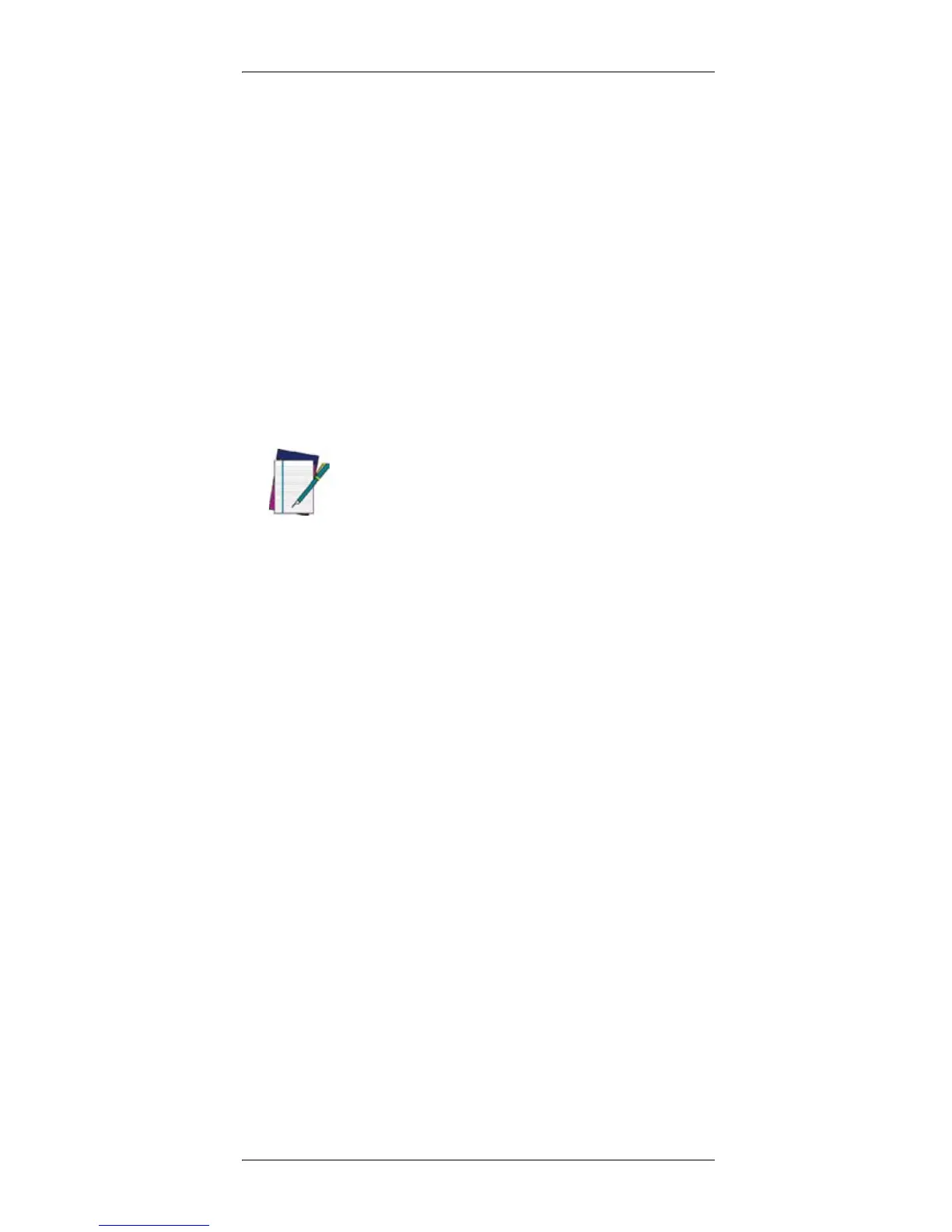Setting Up the Reader
Quick Reference Guide 7
Setting Up the Reader
Follow the steps below to connect and get your reader up and
communicating with its host.
1. Install the Batteries
2. Connecting the Base Station
3. Select the Interface Type
4. Configure Other Settings (if not using factory settings for
that interface)
Battery Safety
To install, charge and/or do any other action on the battery, fol-
low the instructions in this manual.
NOTE
Before installing the Battery, read “Battery Safety” on
the following pages. Datalogic recommends annual
replacement of rechargeable battery packs to ensure
maximum performance.
