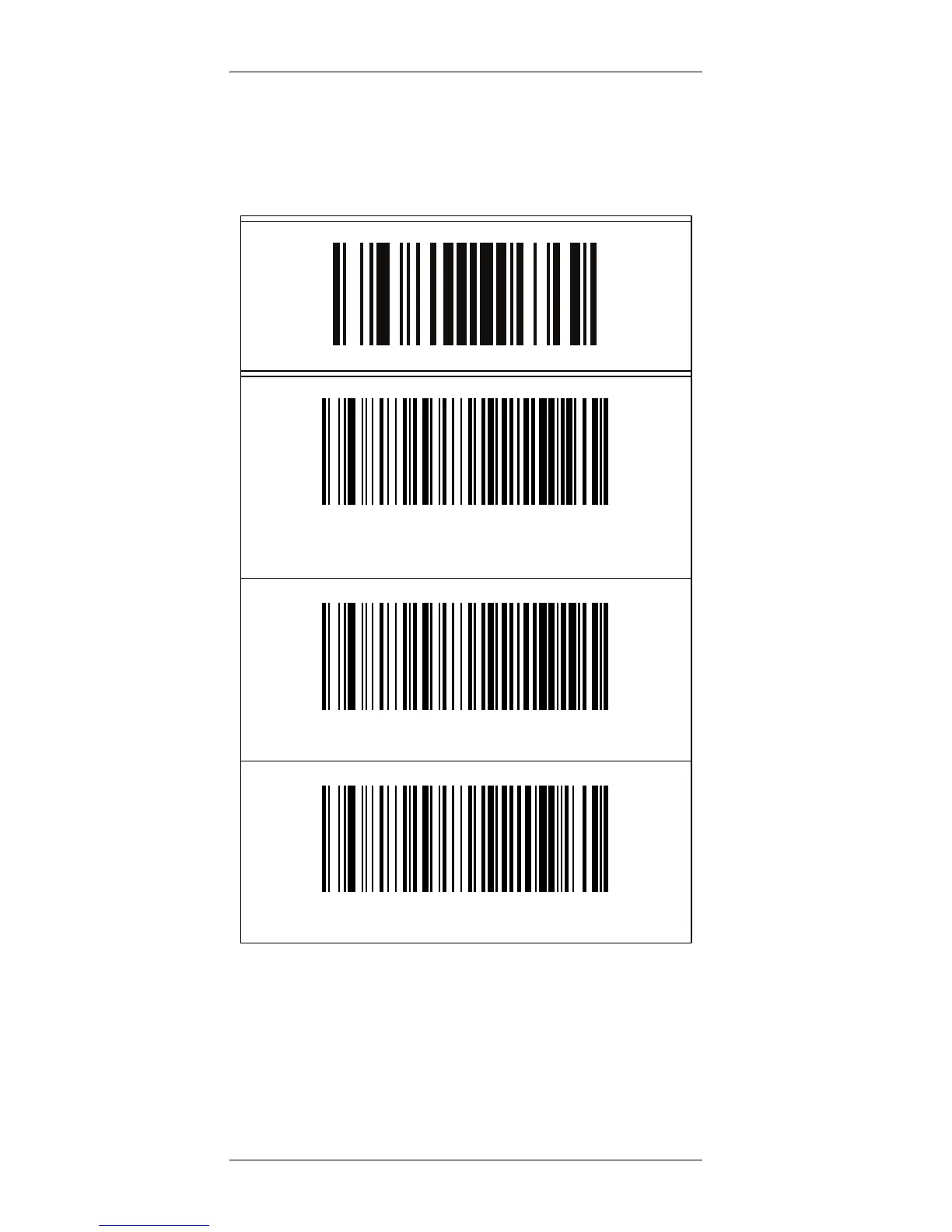Caps Lock State
32 Gryphon™ I GM4100
Caps Lock State
This option specifies the format in which the reader sends charac-
ter data. This applies to keyboard wedge interfaces. This does not
apply when an alternate key encoding keyboard is selected.
ENTER/EXIT PROGRAMMING MODE
Caps Lock State = Caps Lock OFF
Caps Lock State = Caps Lock ON
Caps Lock State = AUTO Caps Lock Enable
