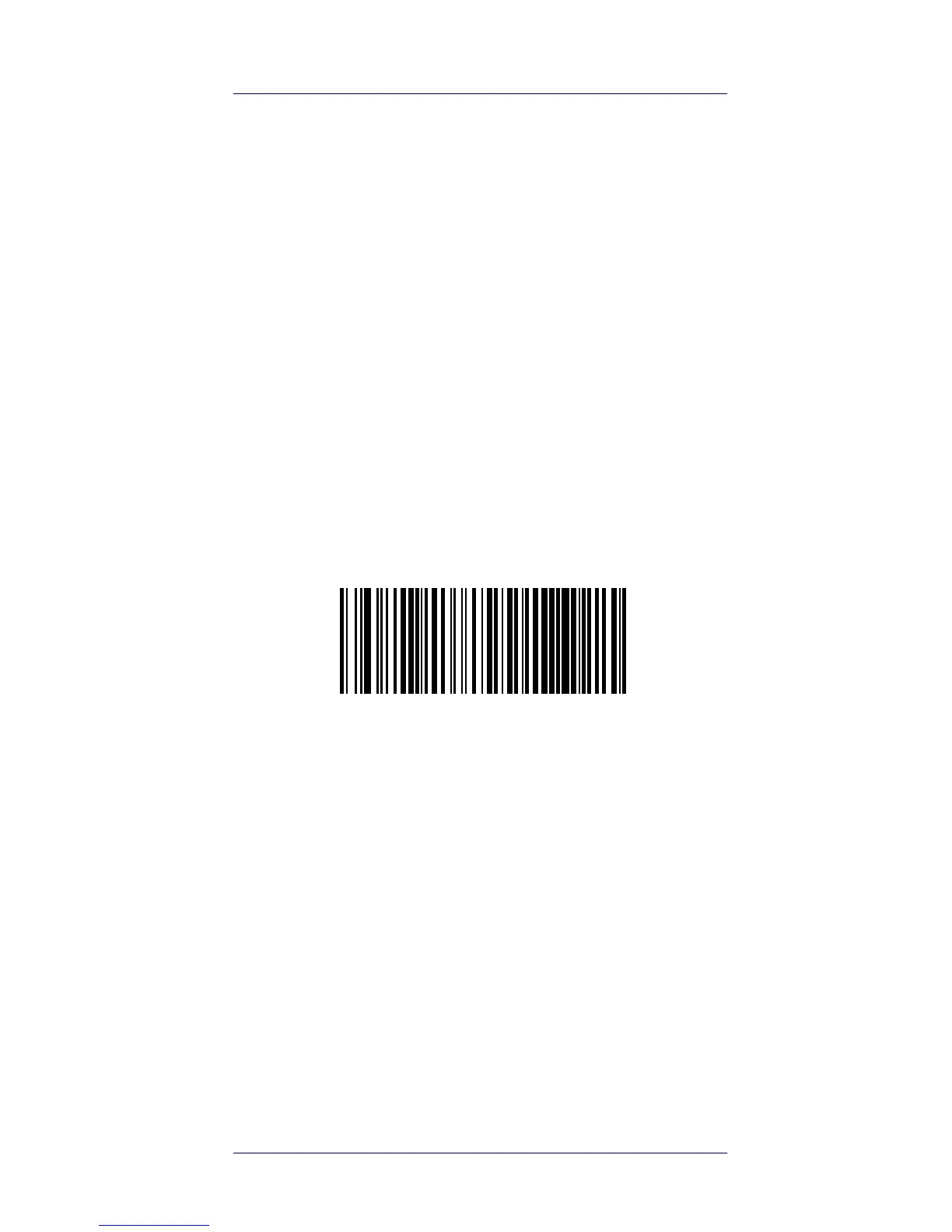Programming Barcodes
Quick Reference Guide 15
Programming Barcodes
For your convenience, this guide includes the programming
barcodes required to configure the imager for use with different
interface (terminal/host) types.
See the Product Reference Guide (PRG) for more complete in-
formation about programming and configurable features. You
can download the latest version of the PRG and any other avail-
able publications for the imager from the website listed on the
back cover of this manual.
Resetting the Standard Product Defaults
If you aren’t sure what programming options are in your imag-
er, or you’ve changed some options and want the factory set-
tings restored, scan the Standard Product Default Settings
barcode below. This will copy the factory configuration for the
currently active interface to the current configuration.
Standard Product Default Settings
