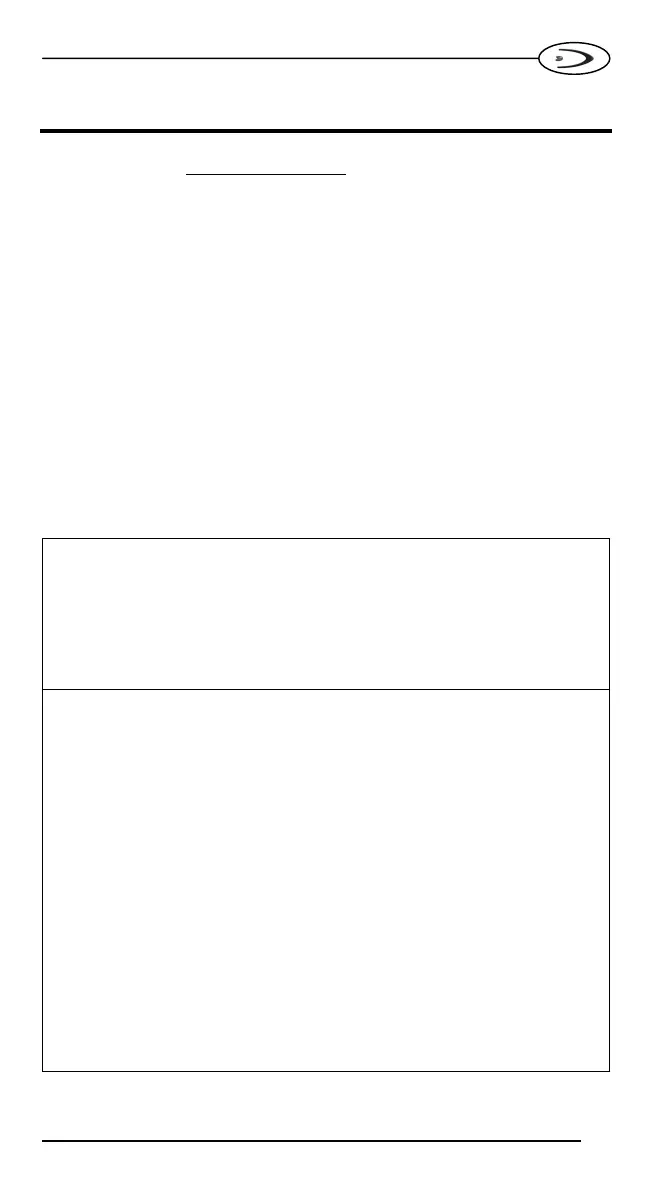GRYPHON™ USB
17
RS232 READER CONFIGURATION
UK
Read the RESTORE DEFAULT
, then read the interface selection
code for your application.
I
Leggere il codice che ripristina i default. Leggere il codice per la
selezione dell’interfaccia relativo al modo di comunicazione
desiderato.
F
Lire le code de configuration par défaut puis sélectionner le code
correspondant au mode de communication désiré.
D
Lesen Sie den Restore Default Code, um die Werkseinstellung
wieder herzustellen. Lesen Sie denjenigen Schnittstellen-Code, der
Ihrem gewünschten Kommunikationsmodus entspricht.
E
Leer el código de restauración predefinida. Leer unicamente el
código correspondiente al modo de comunicación deseado.
RESTORE DEFAULT
iPk
iPk
iPk
RS232
Standard
i$1k
i$1k
i$1k
POS Terminals
Nixdorf Mode A
i$.k
i$.k
i$.k
Fujitsu
i$.ek
i$.ek
i$.ek
ICL Mode
i$.`k
i$.`k
i$.`k
Web : http: www.audin.fr - Email : info@audin.fr