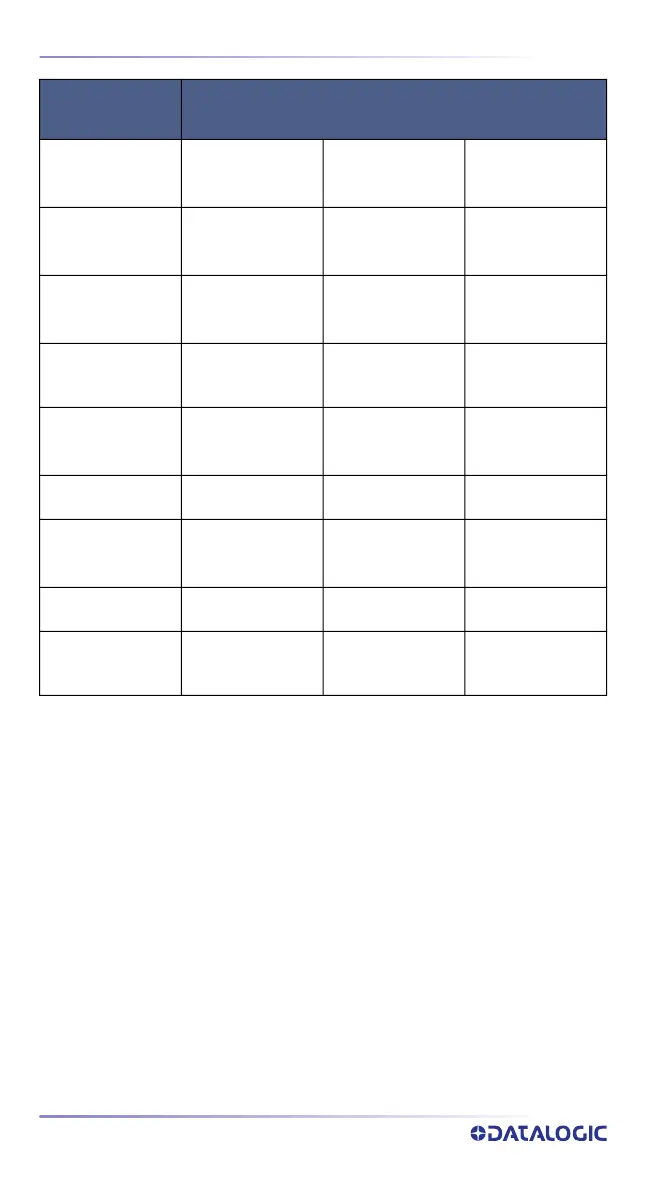Using the GWU-HS7600 Gateway
2
GWU-HS7600 GATEWAY
Reader disabled by
host
Blinking GREEN
(100ms ON - 900ms
OFF)
Host download/
Firmware upgrade
(upload and store)
Blinking GREEN
(250ms ON - 250ms
OFF)
Blinking GREEN
(250ms ON - 250ms
OFF)
Wi-Fi module fw
upgrade
Blinking YELLOW
(100ms ON - 100ms
OFF)
Transmission Error
to Host/USB
Suspend
No effect No effect No effect
Gateway connecting
to Wi-Fi
b
Blinking YELLOW
(250ms ON - 250ms
OFF)
Gateway connected
to an AP
Solid YELLOW
Gateway connecting
to cloud
c
Blinking GREEN
(250ms ON - 250ms
OFF)
Gateway connected
to cloud
d
Solid BLUE
Gateway sending or
receiving data over
cloud
BLUE flash
a. Only for USB cable transmission
b. When Wi-Fi is enabled, the continuous yellow flash on LED3 indicates the gateway is about to connect to an
AP or an unreachable AP (AP powered down, out of range or badly configured). A gateway properly config-
ured should continuously attempt to establish the AP connection until it the configured AP becomes avail-
able again.
c. The gateway is attempting to establish a connection to a configured MQTT broker or a WebSocket server.
d. Connection to the MQTT broker or the WebSocket server (whatever is configured) has been correctly estab-
lished.
STATUS LED1 (USB)
LED2
(SCANNER)
LED3 (CLOUD)
