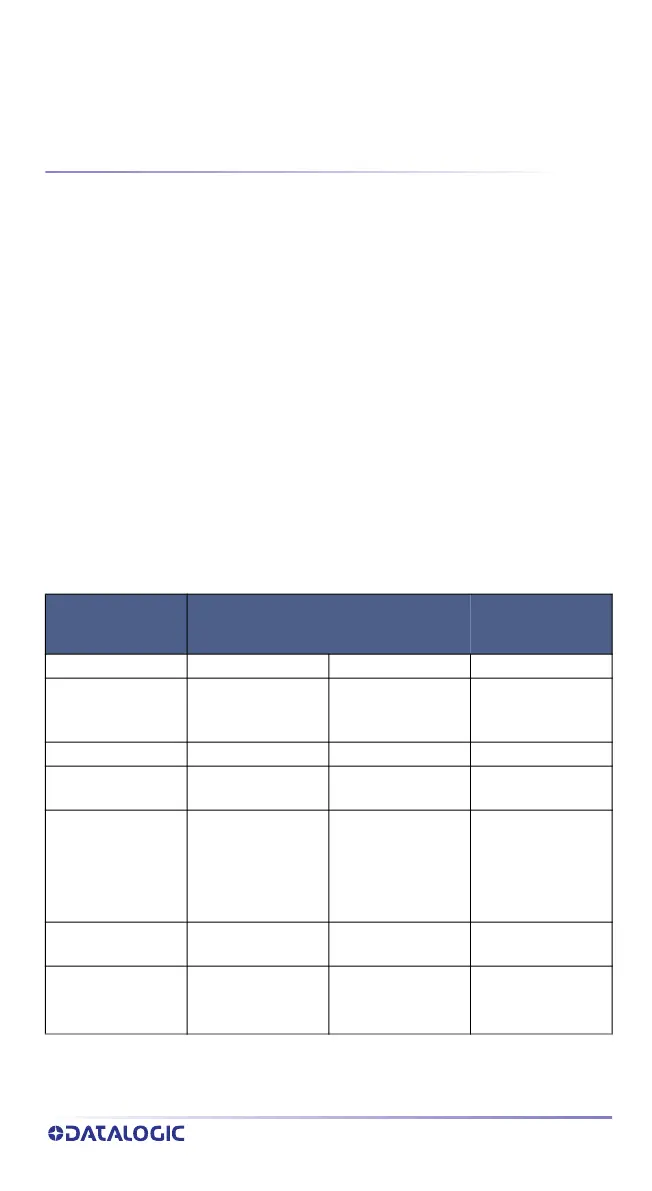QUICK REFERENCE GUIDE
1
GWU-HS7600 GATEWAY CONNECT
USING THE GWU-HS7600 GATEWAY
The Gateway Connect is an accessory that communicates with the CODiScan™
via Bluetooth.
Customers can manage up to 7 devices with one gateway.
Gateway Connect communicates in a secure way to pair and configure the
device and let it communicate with a host:
• via USB to a fixed or vehicle-mounted computer
• via Wi-Fi to send data to a cloud.
The Wi-Fi capabilities of the gateway can be also exploited by Powerscan
PBT9600.
The label on the gateway has LED indicators that signal the GWU-HS7600 sta-
tus, as explained in the table below:
Table 1. LED indicators
STATUS LED1 (USB)
LED2
(SCANNER)
LED3 (CLOUD)
Powered Solid YELLOW
Powered and cable
interface
enumerated
Solid GREEN
Send data to host
a
GREEN flash
At least 1 scanner
linked
Solid GREEN
Max nr of linked
scanner reached
4x Blinking RED
(250ms ON - 250ms
OFF)
After that, Solid
GREEN
Receiving data from
scanners
GREEN flash
Config alignment
Blinking GREEN
(250ms ON - 250ms
OFF)
