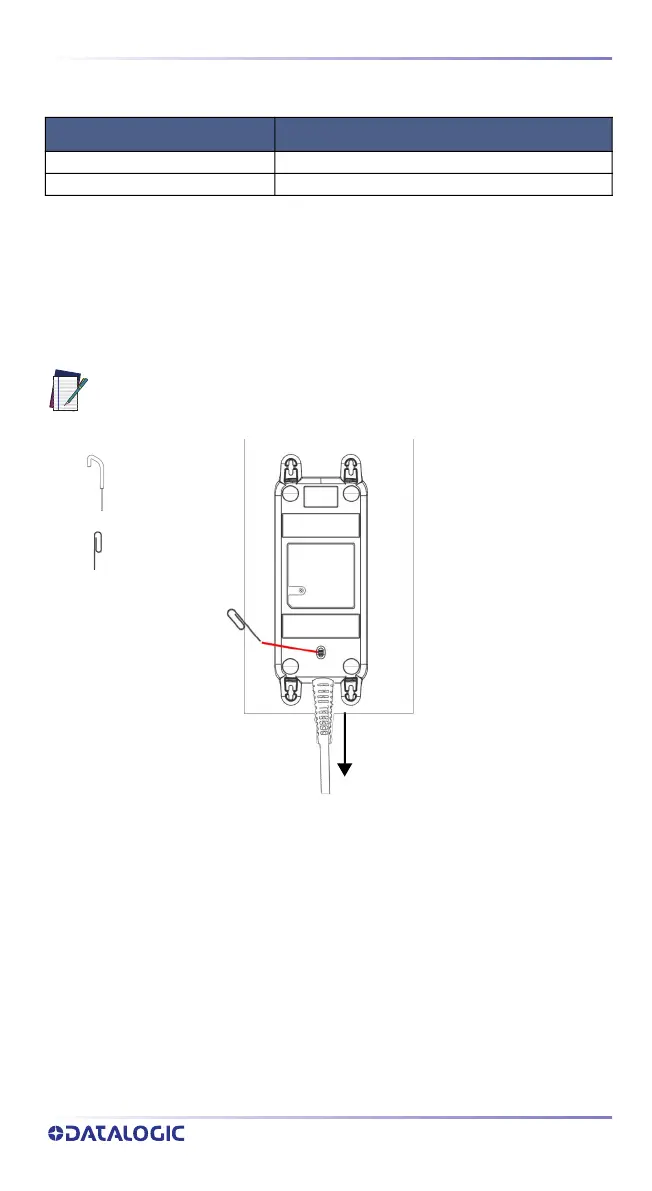System Connections
QUICK REFERENCE GUIDE
7
Recommended Cables
Disconnecting the USB Cable and Resetting the Gateway
To remove the USB cable, first locate the hole on the back of the gateway.
Next, either use the hook provided in the mounting kit or take a paper clip
and modify it as shown in the figure below. Insert the end of the hook/paper
clip into the hole and press it to push on the clip that holds the connector. As
you apply pressure, pull out the cable.
CABLE PART NUMBER
USB Cable
90A052258
External power supply
94ACC0196 +
90A052258
NOTE: Disconnecting and reconnecting the USB cable will automati-
cally reset the Gateway.
Hook
Paper clip
