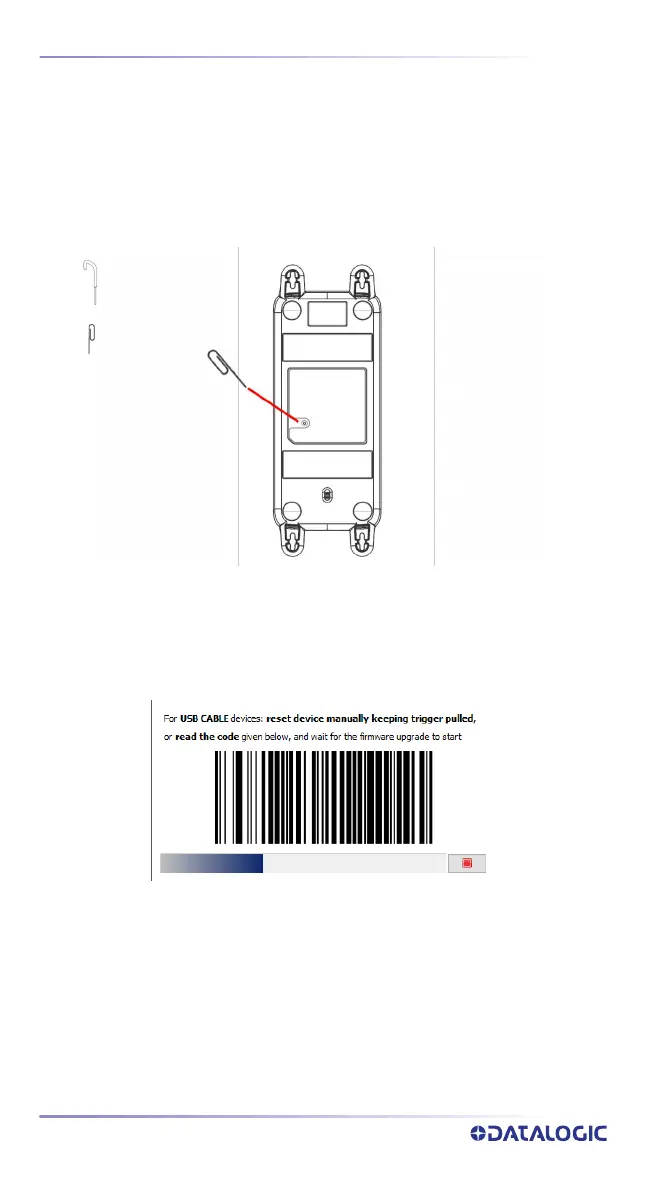System Connections
8
GWU-HS7600 GATEWAY
Find-me and Firmware Updates
To activate the “Find-me” feature, which makes the connected devices beep,
first locate the correct hole on the back of the gateway. Next, use the hook
provided in the mounting kit or take a paper clip and modify it as shown in the
figure below. Insert the end of the hook/paper clip into the hole and push the
button.
Figure 6. Find-me
To finalize the firmware update following the Aladdin procedure, use a device
linked to the gateway to read the label shown on Aladdin, or follow these
steps when the message below is shown on Aladdin:
1. Disconnect the USB cable to reset the gateway
2. Use a modified clip to press the button shown in the picture while re-con-
necting the USB cable (as shown in Figure 7).
It is also possible to update the devices connected to the Gateway by choos-
ing the specific firmware.
Hook
Paper clip
