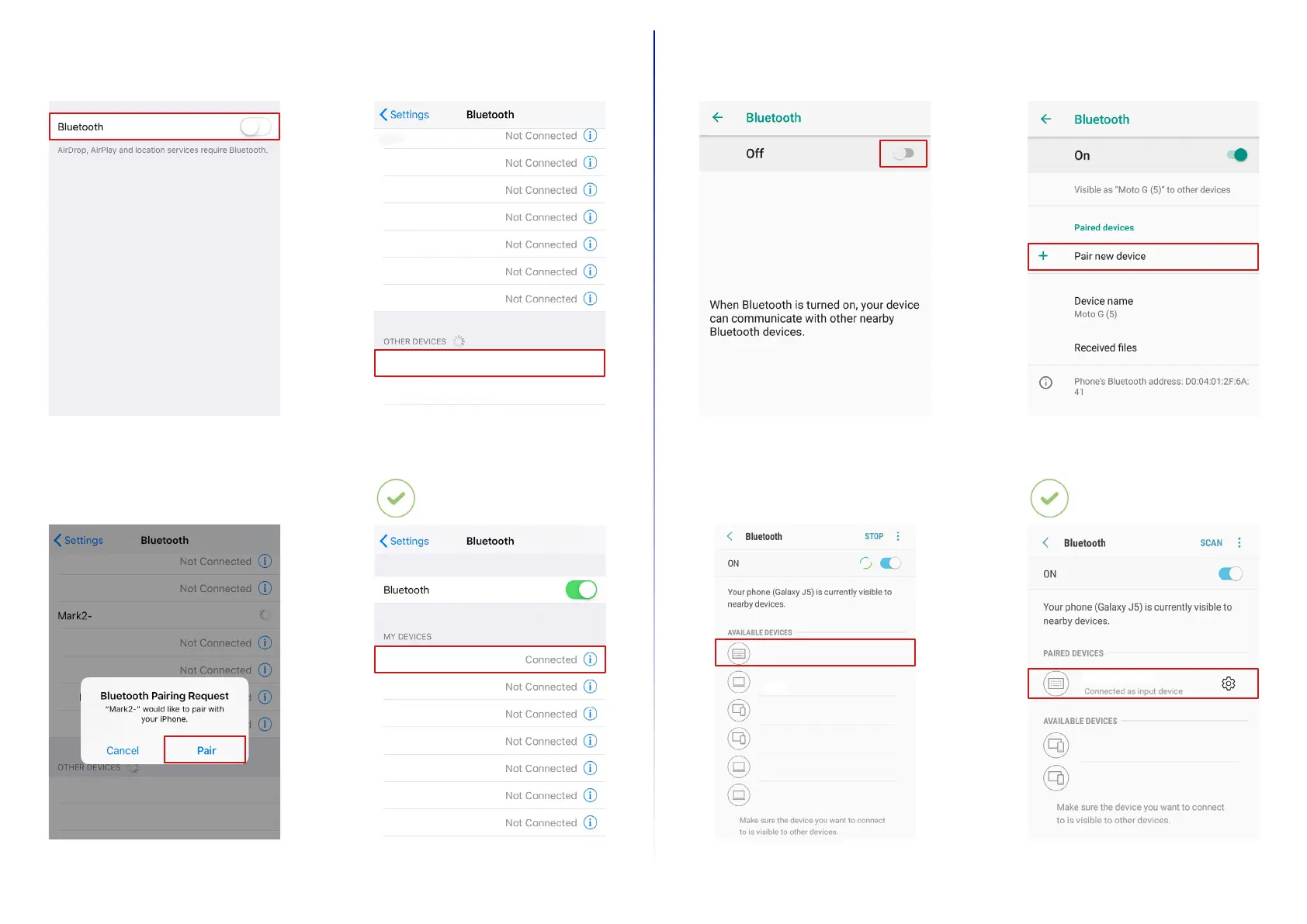12
Connect with Apple iOS 11 or higher Connect with Google Android 4.4 or higher
01 02
03
RESULT
DLHS - 00000
DLHS - 00000
Under “Settings - Bluetooth,” activate the
Bluetooth option.
Select “DLHS - 00000”.
Confirm the “Bluetooth Pairing Request”.
The HandScanner will flash blue twice and you will
hear two beeps. The HandScanner will be shown as
connected under “My devices” and is ready for use.
01 02
03
RESULT
DLHS - 00000
Under “Settings - Connected devices,” switch
on the Bluetooth option.
Tap “Bluetooth” and select “Pair new device”.
Select “DLHS - 00000”. The HandScanner will flash blue twice and you will hear
two beeps. The HandScanner will be shown as con-
nected under “Paired devices” and is ready for use.
DLHS - 00000
