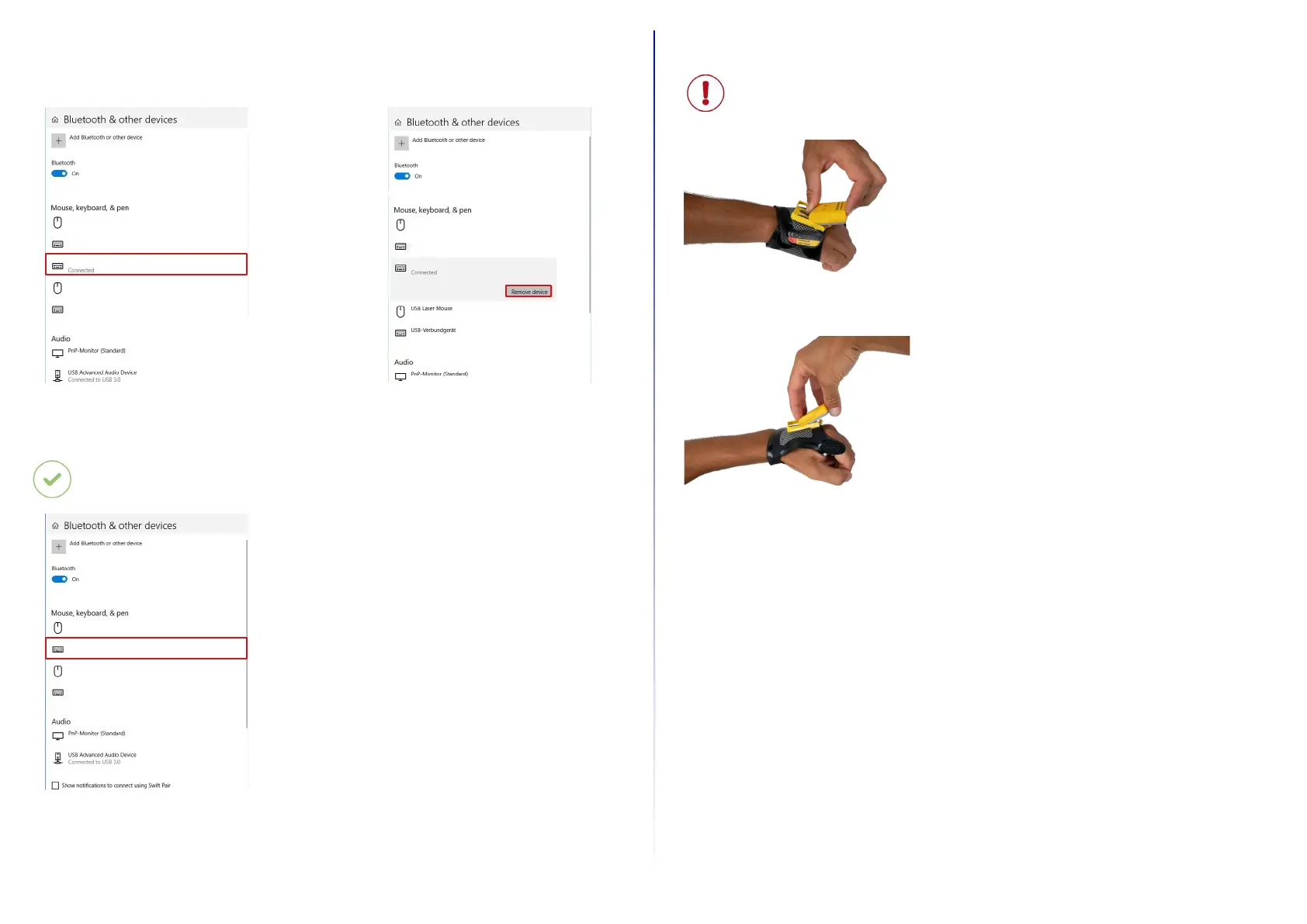16
Disconnect from Microso Windows
01 02
RESULT
Under “Bluetooth & other devices,” select
“DLHS - 00000.”
Click “Remove device.”
The HandScanner will flash red three times
and you will hear three beeps. HandScanner
will no longer be shown as connected under
“Bluetooth & other devices.”
DLHS - 00000
DLHS - 00000
7
th
Step: Release HandScanner from Wearable
CAUTION
Do not rub over the pins of the wearable with the HandScanner!
This may otherwise lead to bended pins.
1. Use your fingers to press between HandScanner and the fastening
rail of the wearable.
2. Press HandScanner up slightly and push it forward.