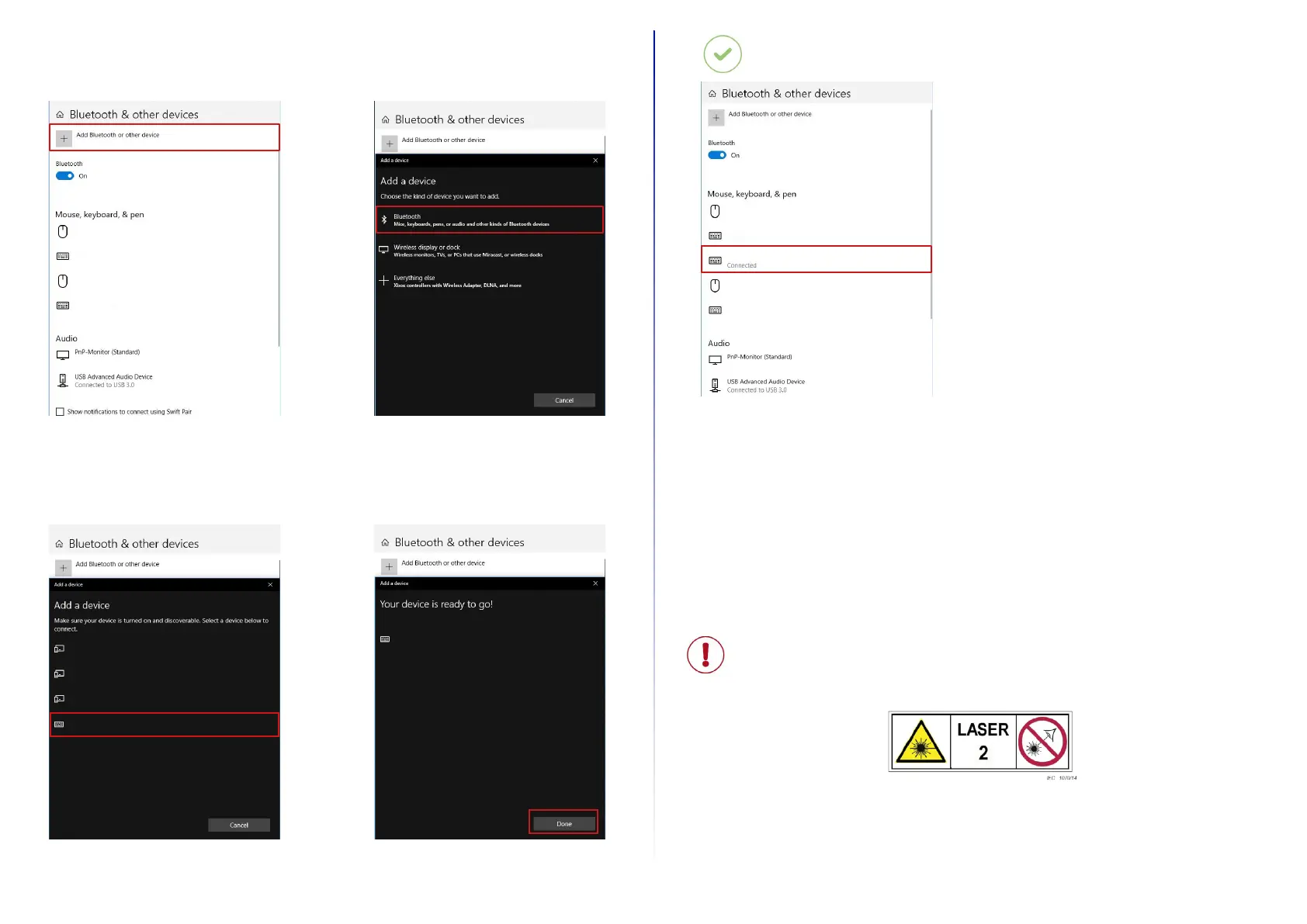13
Connect with Microso Windows 10
01 02
03
Under “Bluetooth & other devices,” click on
“Add Bluetooth and other devices”.
Select the option “Bluetooth: Mouses, keybo-
ards and other types”.
Select “DLHS - 00000”.
RESULT
DLHS - 00000
The HandScanner will flash blue twice and you will
hear two beeps. The HandScanner will be shown as
connected under “Bluetooth & other devices,” and is
ready for use.
04
Click “Done”.
DLHS - 00000
DLHS - 00000
5
th
Step: Scan
CAUTION
For mid range scanning range: do not look directly into the crosshairs! Otherwise this can lead to temporary
blinding effects.
The HandScanner is an omnidirectional scanner. HandScanner can thus scan barcodes from different angles. For a
standard range device (serial number: D1SR…), the scanning range is between 4 - 31 in (10-80 cm) per application case
and barcode size. For a mid range device (serial number: D1MR…), the scanning range is 12 - 52 in (30-150 cm) per
application case and barcode size.
