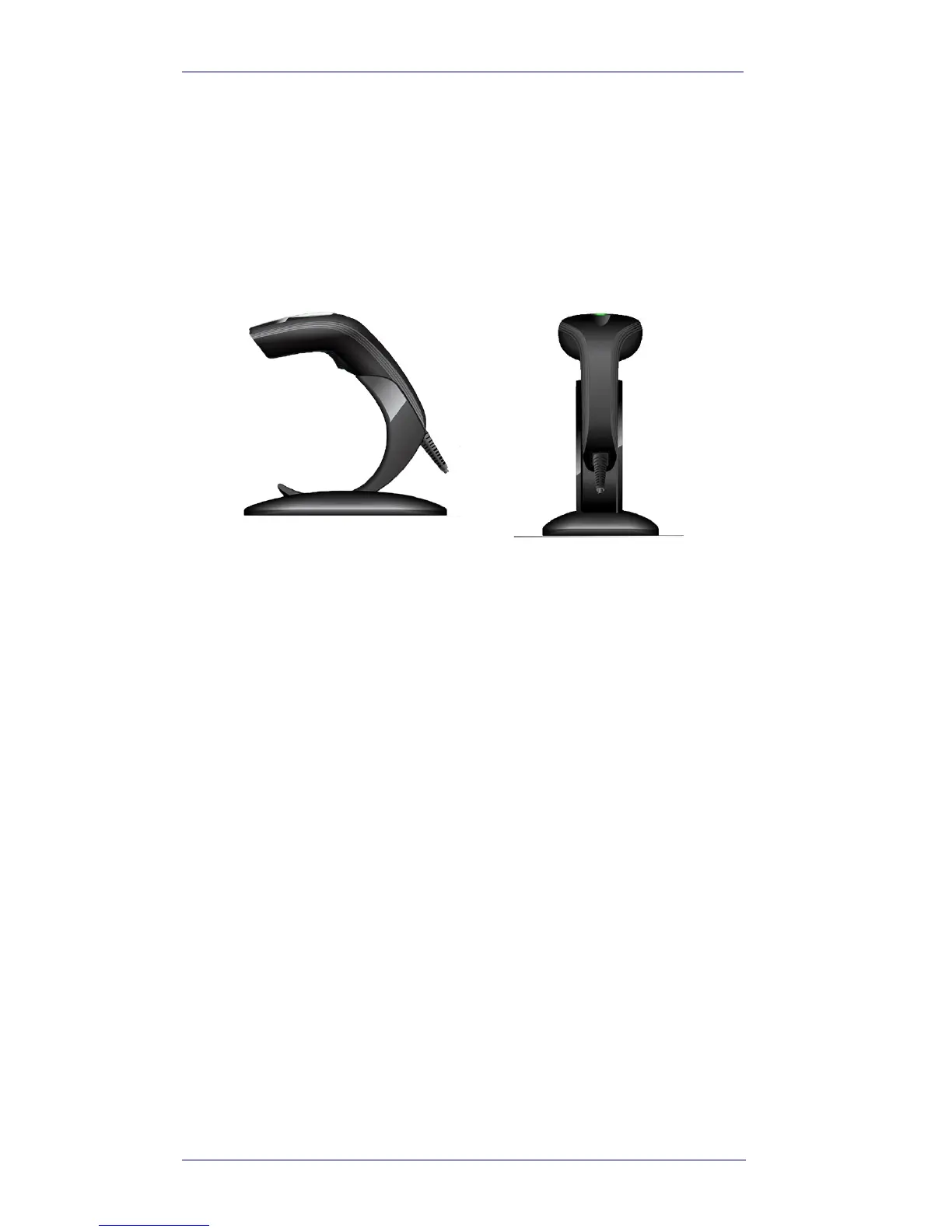Setting Up the Reader
4 Heron™ HD3130
7. If the rotation is obstructed, or if the stand does not lock into
place, remove the stand and adjust the height of the screws.
Retry.
8. To remove the stand, rotate clockwise and lift to detach.
Insertion Into Stand
Place the reader into the stand, taking care to insert the handle into
the stand clip as shown.
Correct insertion will be signaled by a beep; then, the reader will be
ready to read bar codes.
