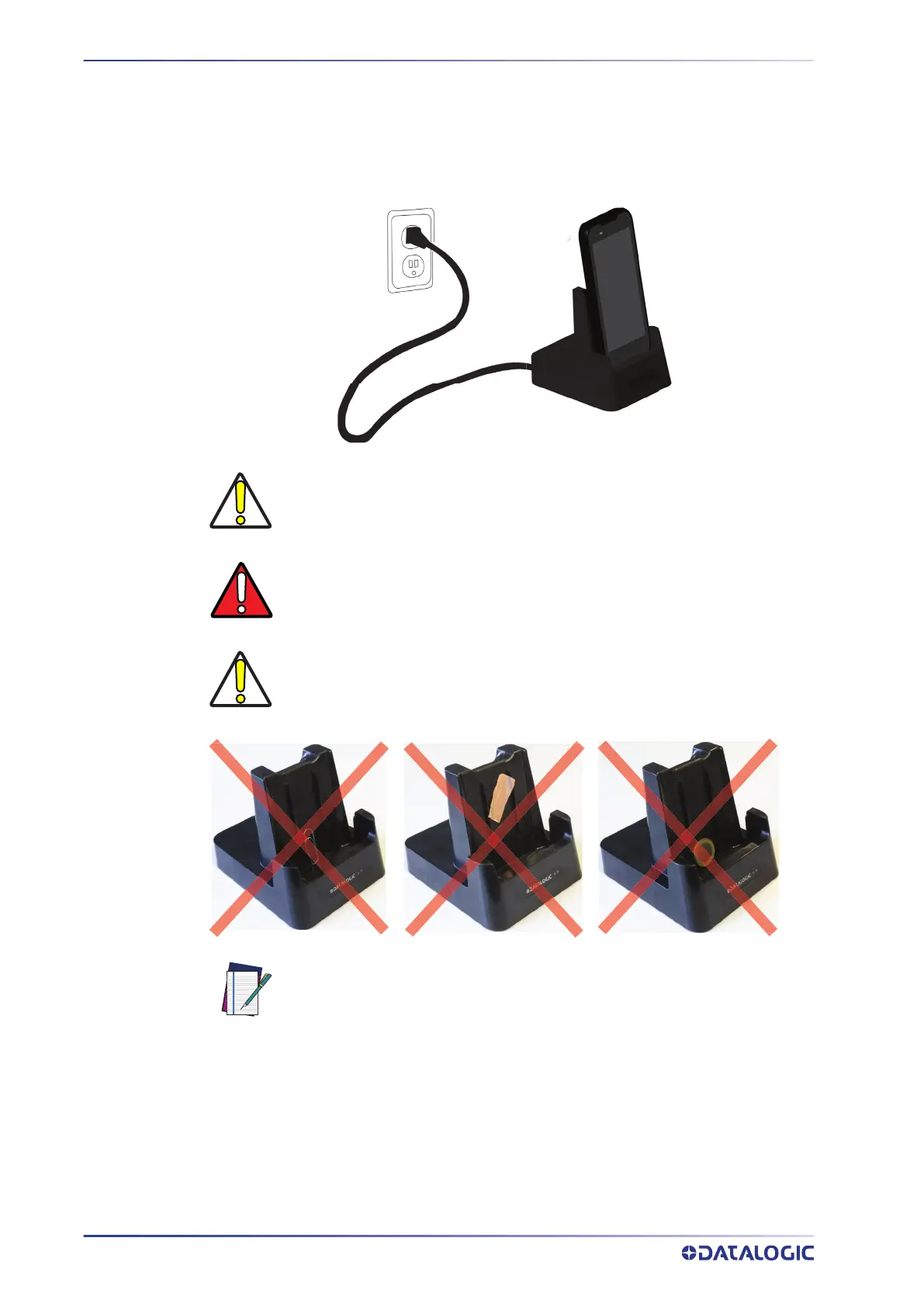CONTENTS
10
MEMOR™ 11
Charge with the dock
Insert the device into the dock with the screen facing front and the head facing up.
The dock is able to provide wireless power to the Memor 11 when the device is cor-
rectly inserted.
CAUTION: Use only the Datalogic power supply 94ACC0197 to power any of
the docks.
WARNING: Do not attempt to charge any other device different from the
Memor 11 devices.
CAUTION: Make sure there is nothing between the dock and the device.
Do not put any foreign object such as, but not limited to, coins, paper clips,
stickers inside the slot of any of the docks (see the examples below).
NOTE: For information on the single slot dock/ 3-slot dock/ vehicle dock/
4-slot battery charger refer to the Quick Start Guide included in the dock's
box.
