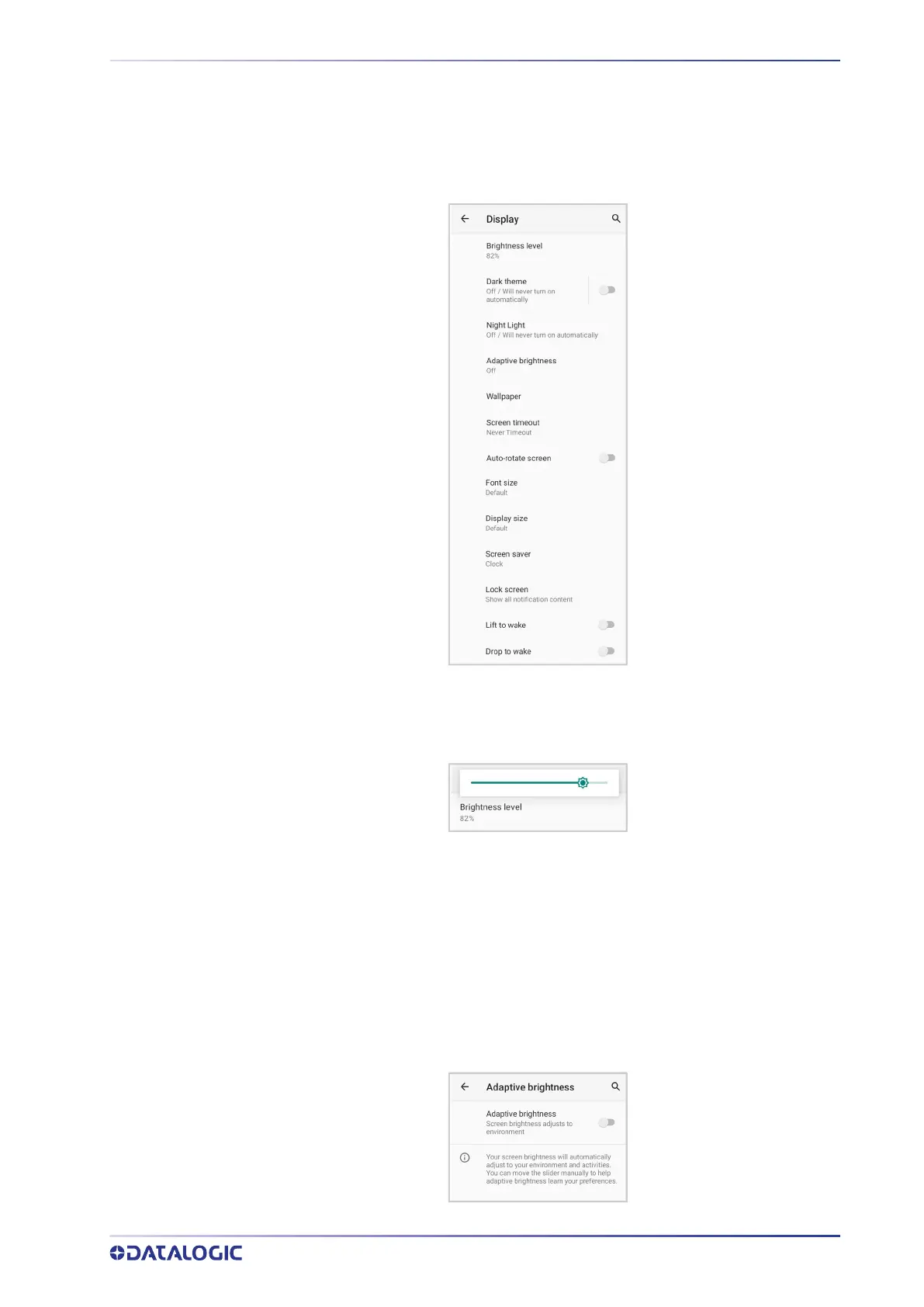CONTENTS
USER’S MANUAL
63
DISPLAY
Use the Display settings to set the screen brightness and theme, enable night light,
change the background image and the screensaver, enable screen rotation, set display
and font size.
Brightness Level
Use the slider to adjust the screen brightness level.
Dark Theme
Tap to enable black background.
Night Light
Tap to enable Night Light and adjust its intensity.
Adaptive Brightness
If enabled, your screen brightness will automatically adjust to your environment.
