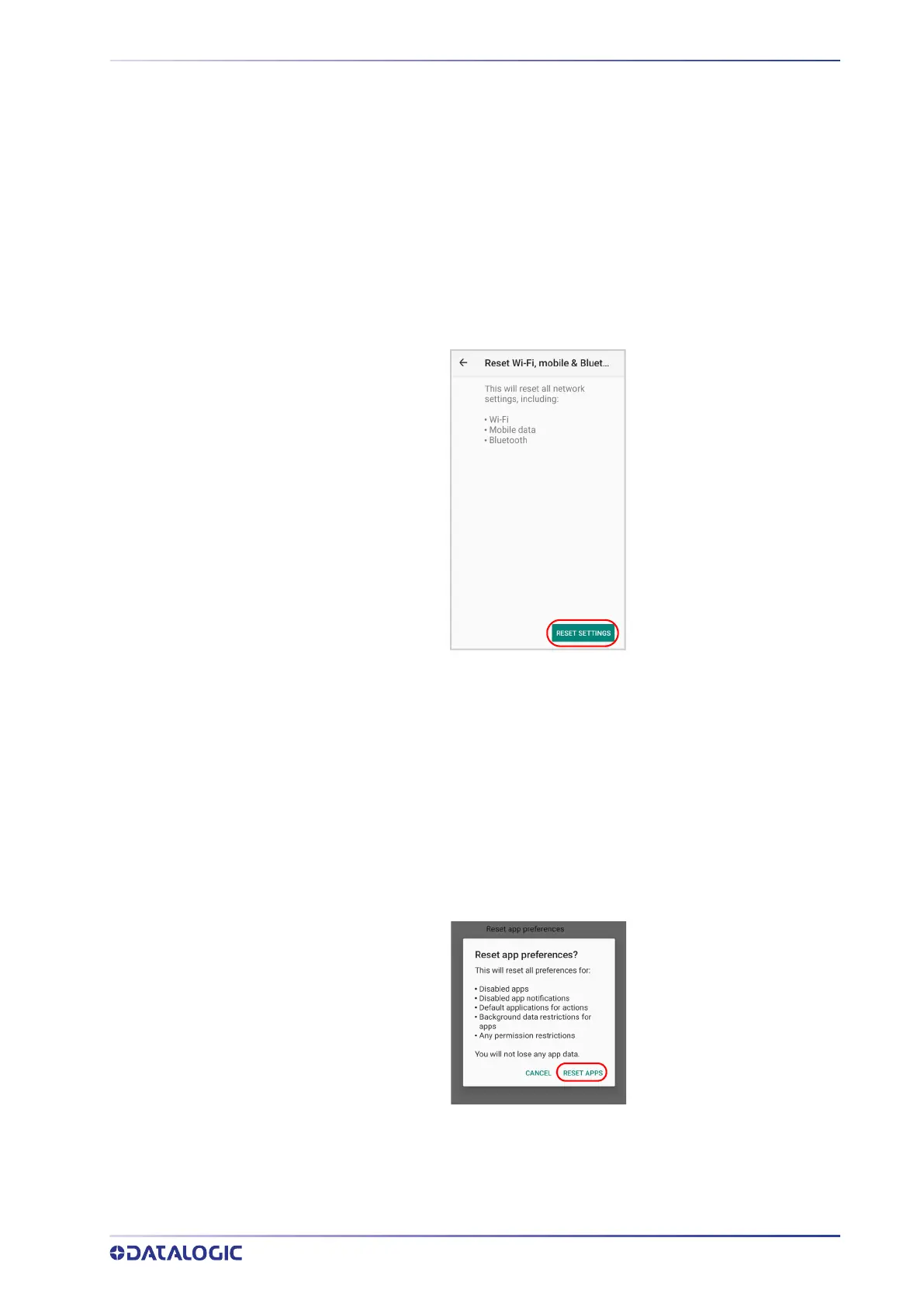CONTENTS
USER’S MANUAL
25
RESET THE DEVICE
Configuration Reset
Configuration reset sets the configuration of the device (all its settings) to a known sta-
tus: the factory status or an enterprise-user-defined status.
Reset Wi-Fi, Mobile & Bluetooth
Resets all network settings.
1. Tap Settings > System > Advanced > Reset options > Reset Wi-Fi, mobile & Blue-
tooth.
2. Tap RESET SETTINGS.
Reset App Preferences
Resets all preferences for:
• disabled apps
• disabled app notifications
• default applications for actions
• background data restrictions for apps
• any permission restrictions.
1. Tap Settings > System > Reset options > Reset app preferences.
2. Tap RESET APPS.
