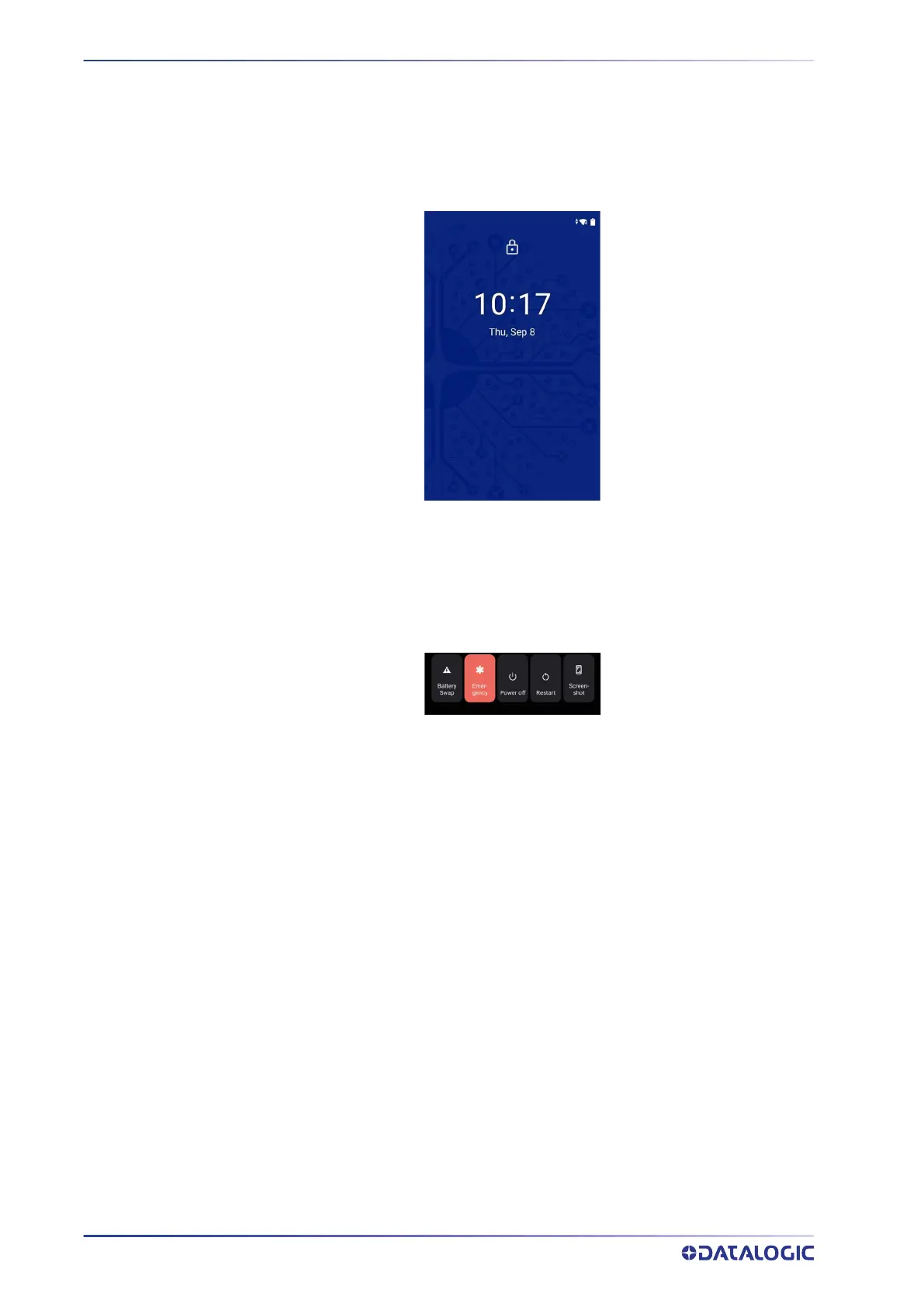CONTENTS
18
MEMOR™ 11
SUSPEND MODE
Suspend mode automatically turns the screen off and locks the terminal to save battery
power when the terminal is inactive for a programmed period of time.
Press and release the power button to toggle the terminal in or out of suspend mode:
To unlock the home screen, tap anywhere on the screen and drag your finger upward.
To set the timeout limit, see "
Suspend Timeout" on page 46.
LONG PRESS POWER MENU
Press and hold the Power button until the Long Press Menu menu displays:
Battery Swap
See "Battery Swap" on page 19.
Emergency
Tap Emergency to make an emergency call.
Power Off
Tap Power Off to turn off the terminal. When you turn off the terminal, the session you
are working on expires and it won't be possible to restore it.
Restart
Tap Restart to restart the terminal.
Screenshot
Tap Screenshot to take a screenshot.
