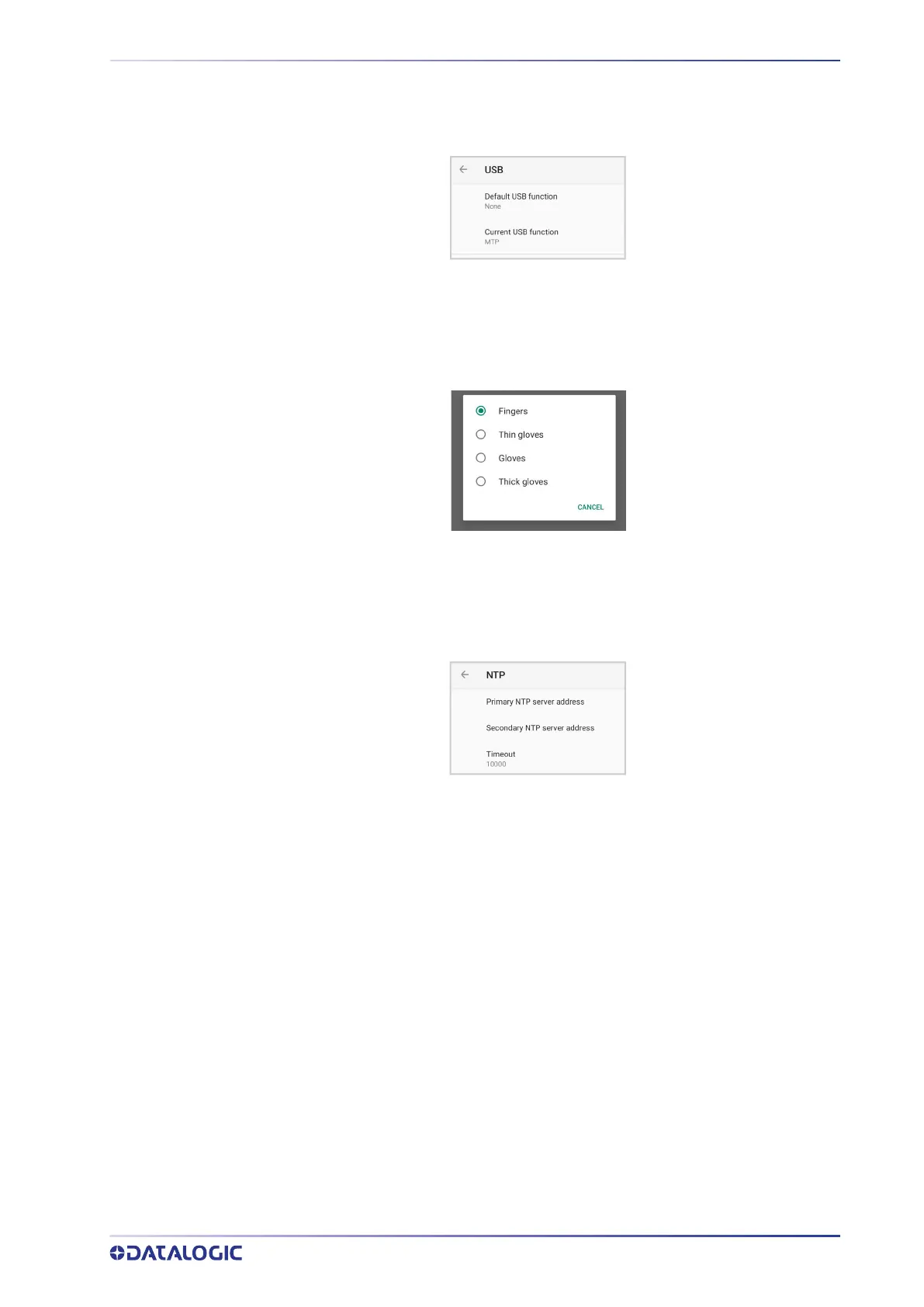CONTENTS
USER’S MANUAL
53
USB
Use the USB settings to set the USB function (None, MTP, PTP, RNDIS, MIDI).
Touch Mode
Tap Screen sensitivity to adjusts touch-screen sensitivity for input with a bare, a gloved
finger or a stylus.
NTP
Tap NTP to set the primary and secondary NTP server addresses and to configurate the
NTP timeout.
Accessibility
Use the Accessibility settings to hide/unhide the status bar and the navigation bar.
