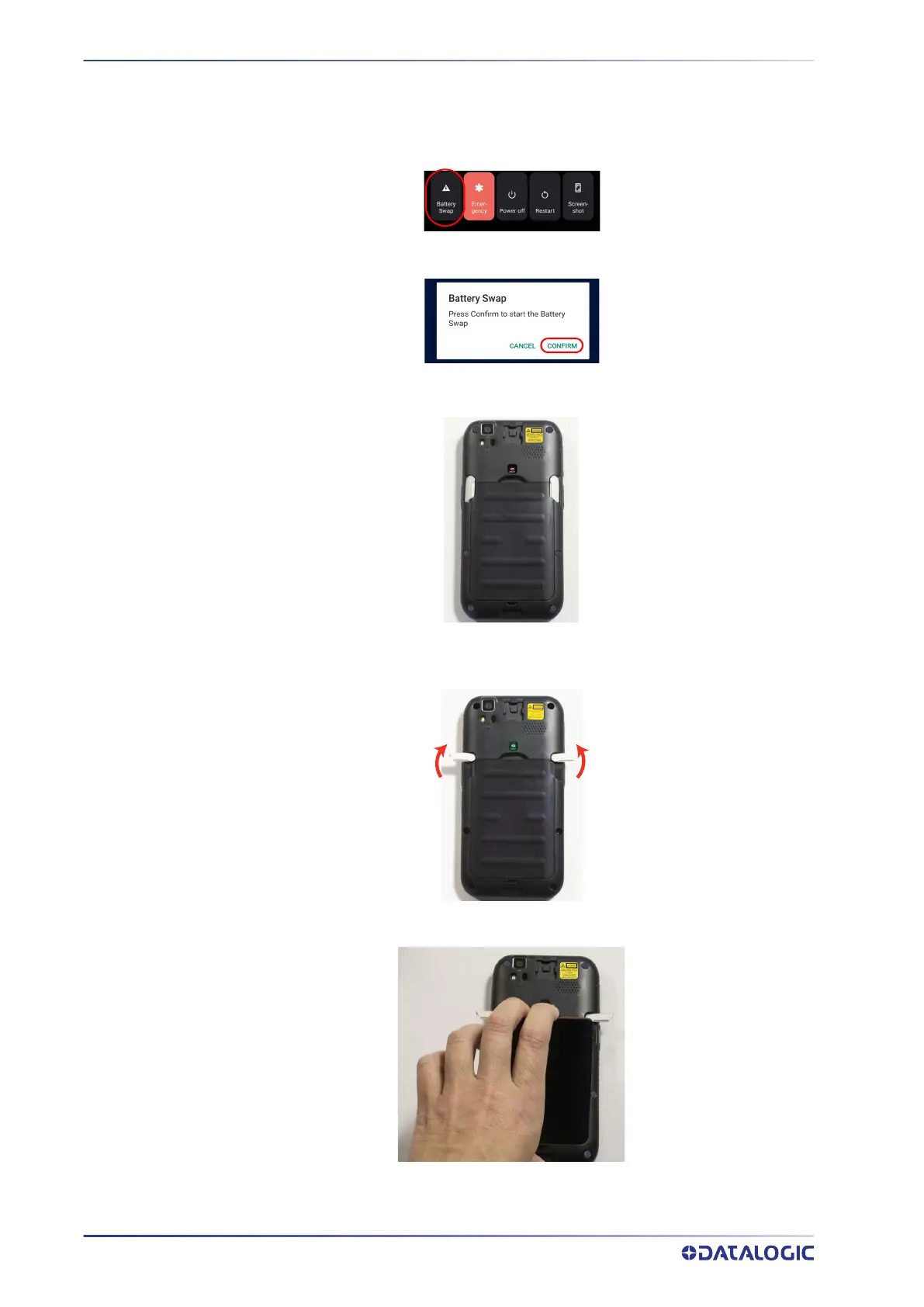CONTENTS
20
MEMOR™ 11
Option 2
1. Press and hold the Power button to display the Long Press Menu and tap Battery
Swap:
2. Tap Confirm:
3. The battery swap LED lights up solid red:
4. Wait for the LED to turn solid green and then rotate the battery latches to the
open position:
5. Replace the battery.
6. If the LED lights up solid green, which means battery swap succeeded, press and
release the power button to resume your session.
