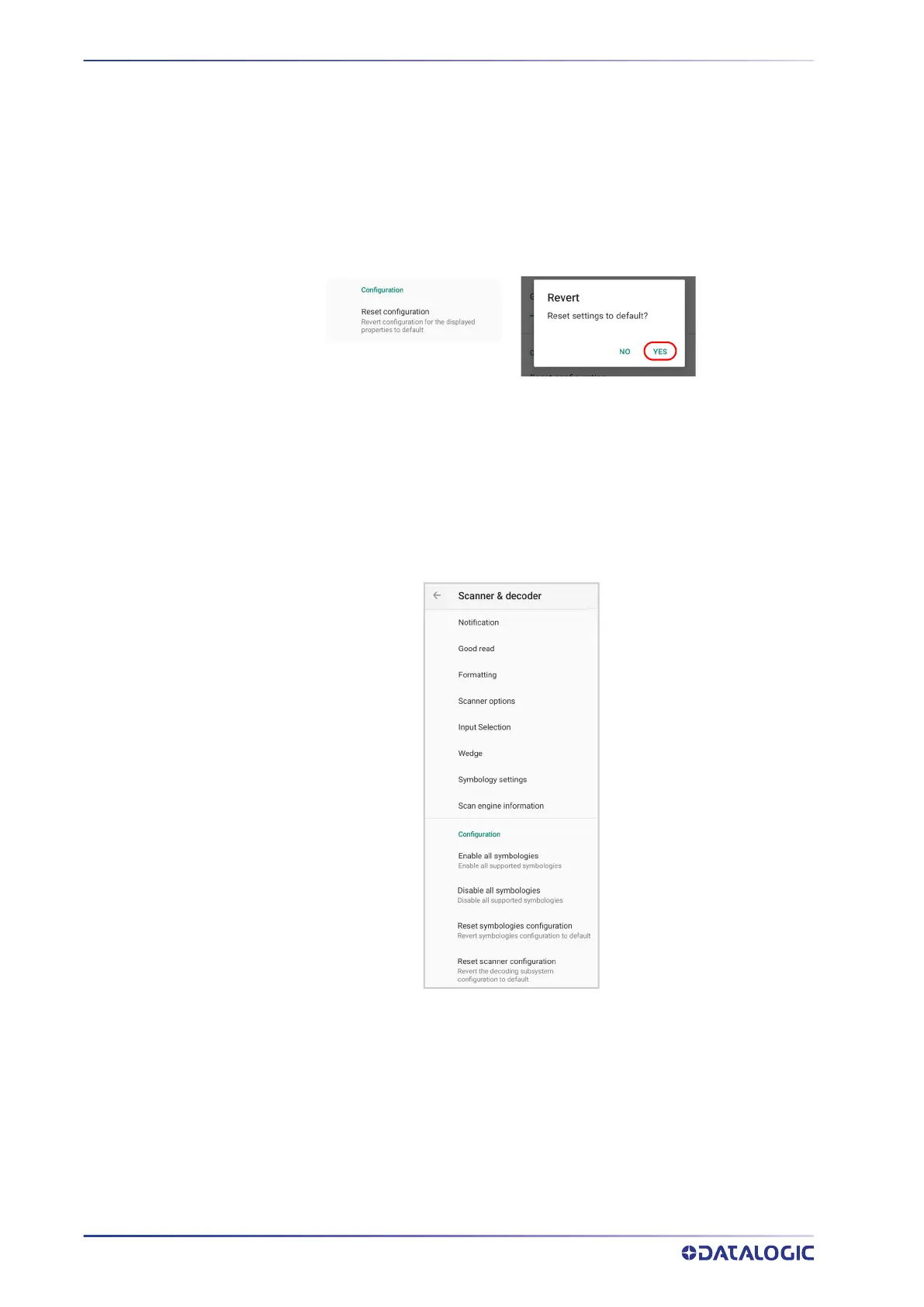CONTENTS
30
MEMOR™ 11
DATALOGIC SETTINGS
The Datalogic Settings app allows you to configure scanner and decoder, control power
and source behaviour, configure keyboard, trigger and mappings, WiFi roaming, USB
data and features, touch mode settings, NTP server address status and navigation bar,
update device firmware and display device information.
Tap Reset configuration to reset configuration to default:
Scanner & Decoder
Before you start reading barcodes, use the Settings app to view and configure all set-
tings for the scanner.
From the applications menu, tap Settings > Datalogic Settings > Scanner & decoder.
Select the desired configuration from the following options:
