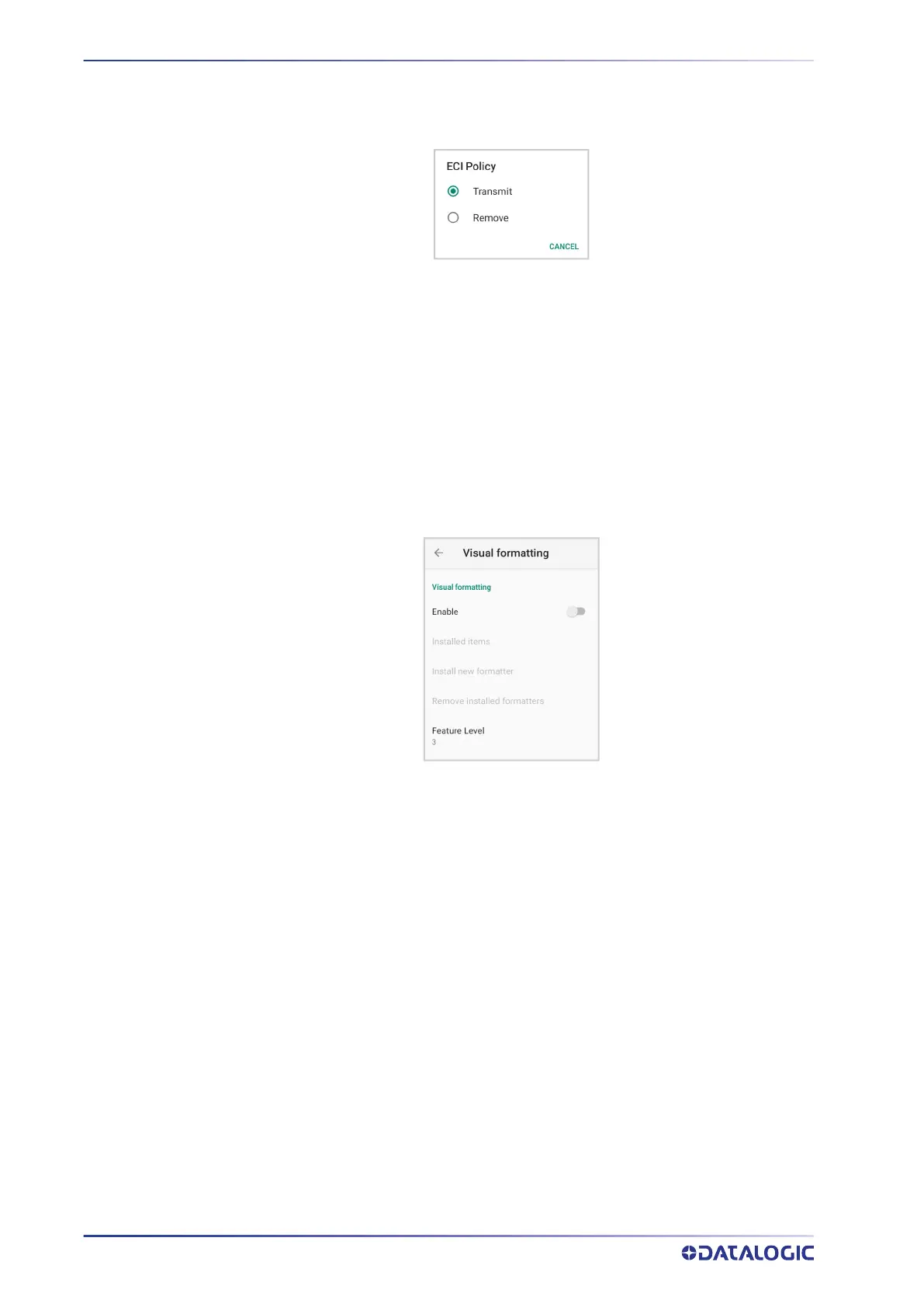CONTENTS
36
MEMOR™ 11
Select Transmit to set the data interface in "Extended Channel Mode".
Select Remove to set the data interface in “Basic Channel Mode”.
Check GS1 Format
Enables the check for the GS1 format (applicable to GS1-128, GS1 Databar, GS1 DataMa-
trix, GS1, QR Code, etc.).
Use Human Readable GS1 Format
Enables conversion of GS1 barcodes to the readable GS1 string format when the bar-
code is compliant with GS1 format.
Visual Formatting
Enable to set up barcode visual formatting.
For more details, refer to https://datalogic.github.io/scan2deploy/visual-formatter-
basic-concepts.
