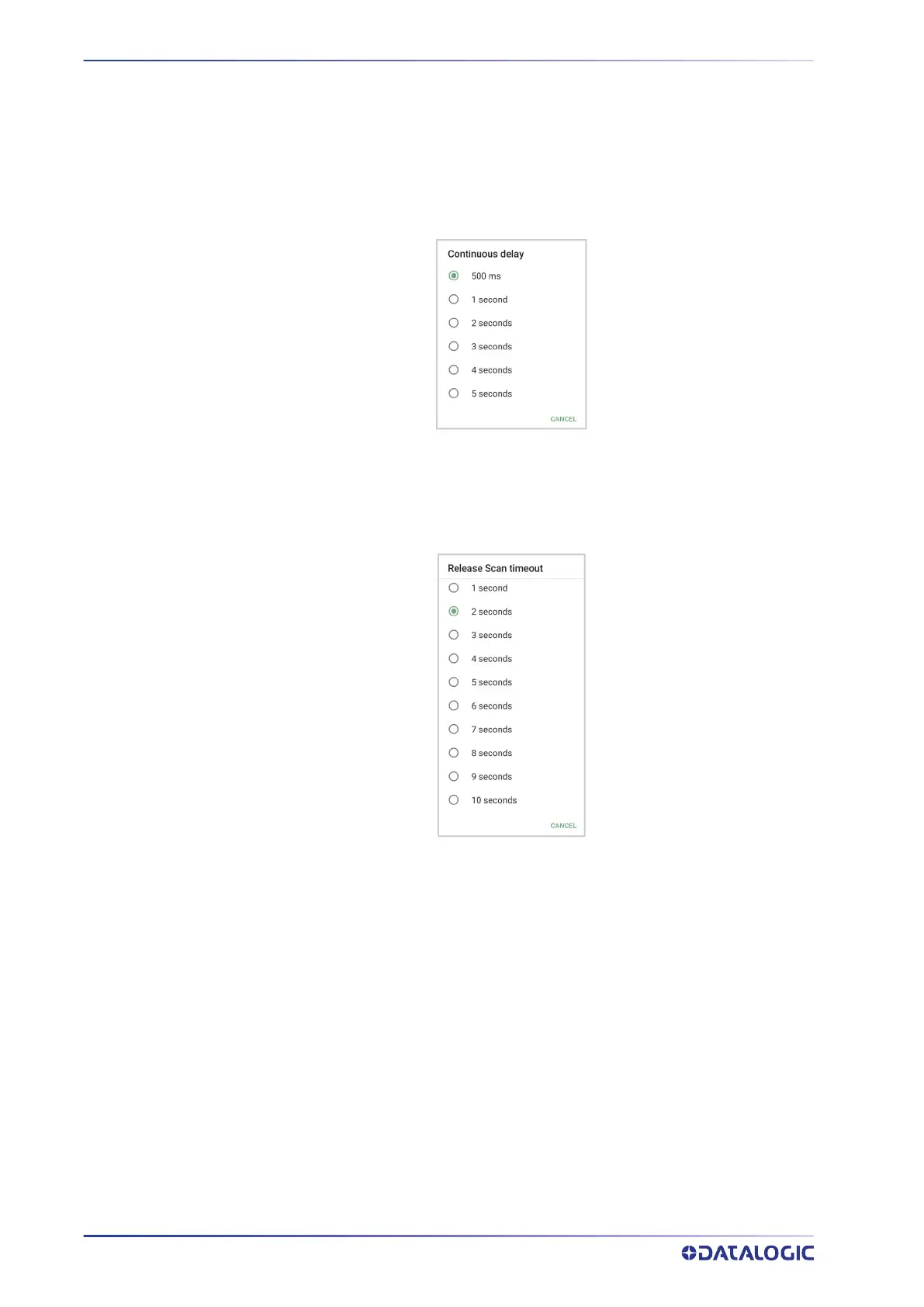CONTENTS
78
MEMOR™ 11
Enable Continuous Scan on Double Tap
To enable the Continuous Scan mode and scan barcodes consecutively, switch right and
then double-tap the SoftSpot. Tap one more time to stop laser emission.
Continuous Delay
Allows to set the continuous delay time.
Enable Release Scan
Scanning takes place after the scan button is released. Tap Release Scan timeout to set
the scanning timeout after releasing the scan button:
