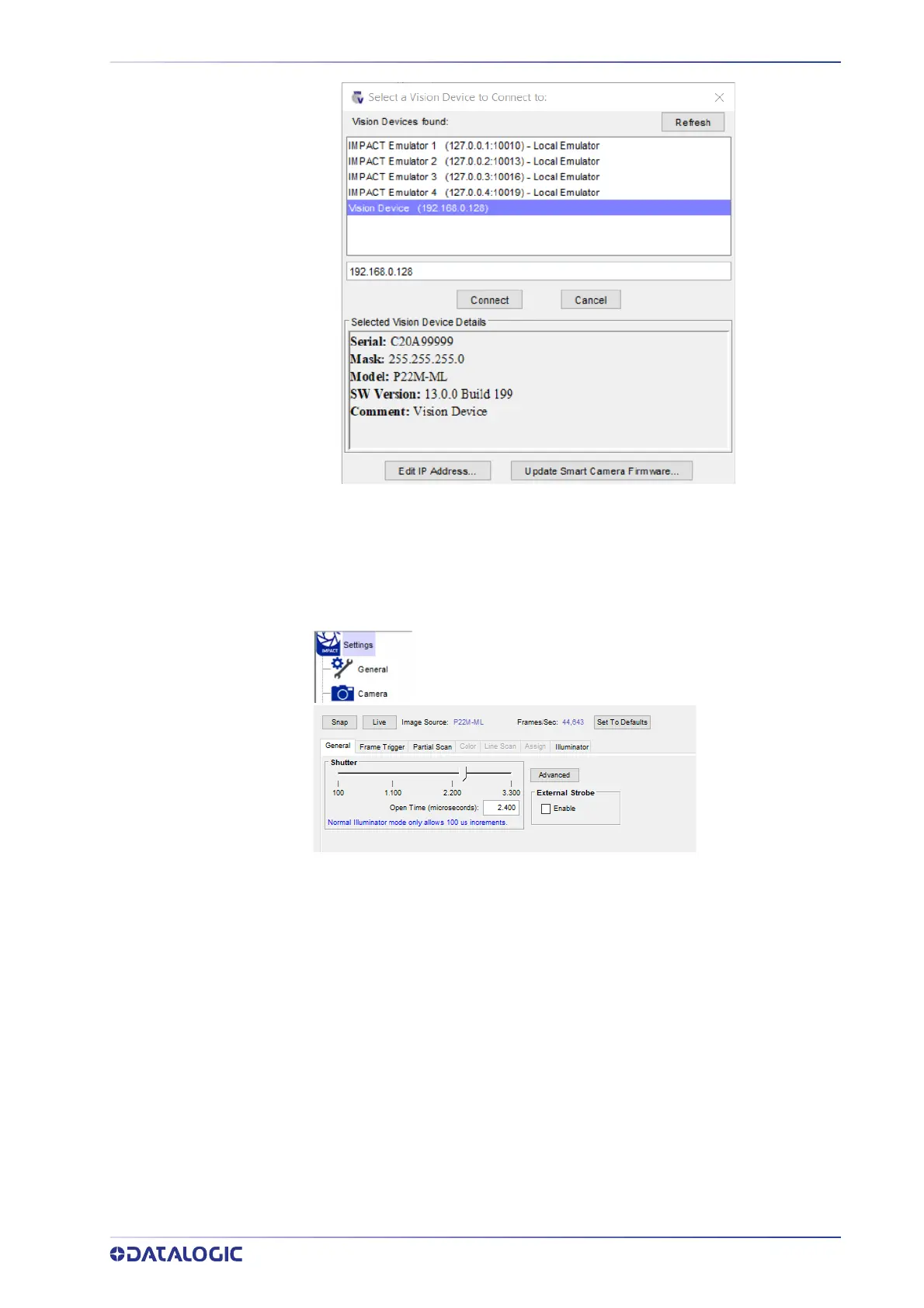STARTUP
PRODUCT REFERENCE GUIDE
47
4. (Optional step) To update the Smart Camera Firmware click the button. The firm-
ware update dialog will appear. Package is automatically selected and loaded.
5. When the connection is complete, click the Settings tab.
6. Click the camera icon, click the Setup tab, then click the Setup button below the
image window.
7. Use the General tab to set the Shutter open time.
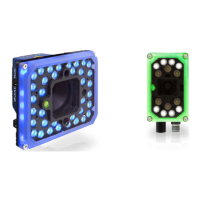