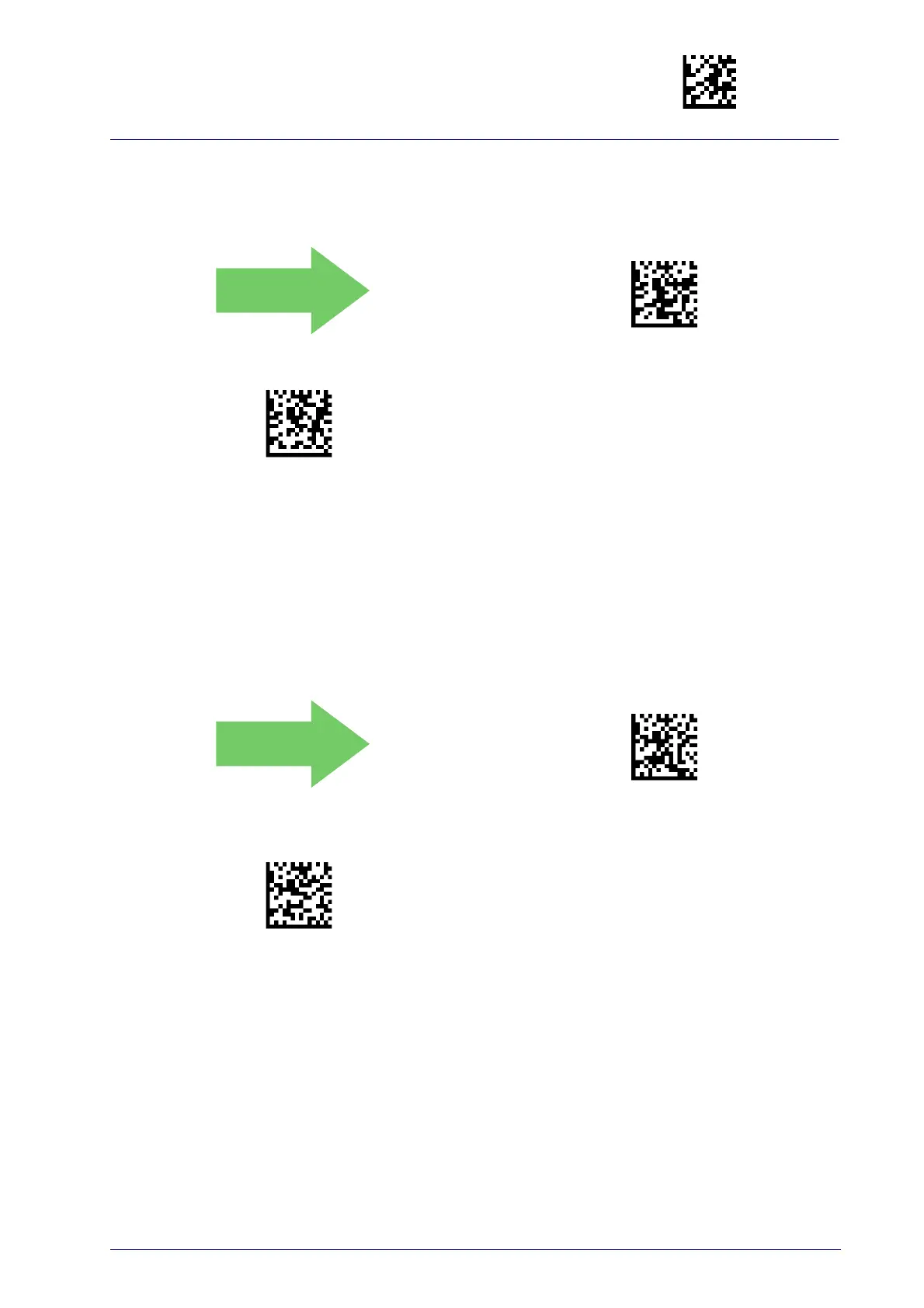Enter/Exit Programming Mode
Product Reference Guide
97
Expand EAN 8 to EAN 13
Enable this option to expand EAN 8/JAN 8 labels to EAN 13/JAN 13.
DEFAULT
Expand EAN 8 to EAN 13 = Disable
Expand EAN 8 to EAN 13 = Enable
EAN 8 2D Component
This feature enables/disables a requirement that a 2D label component be
decoded when a base label for this symbology is decoded.
DEFAULT
EAN 8 2D Component =
Disable (2D component not required)
EAN 8 2D Component =
2D component must be decoded
