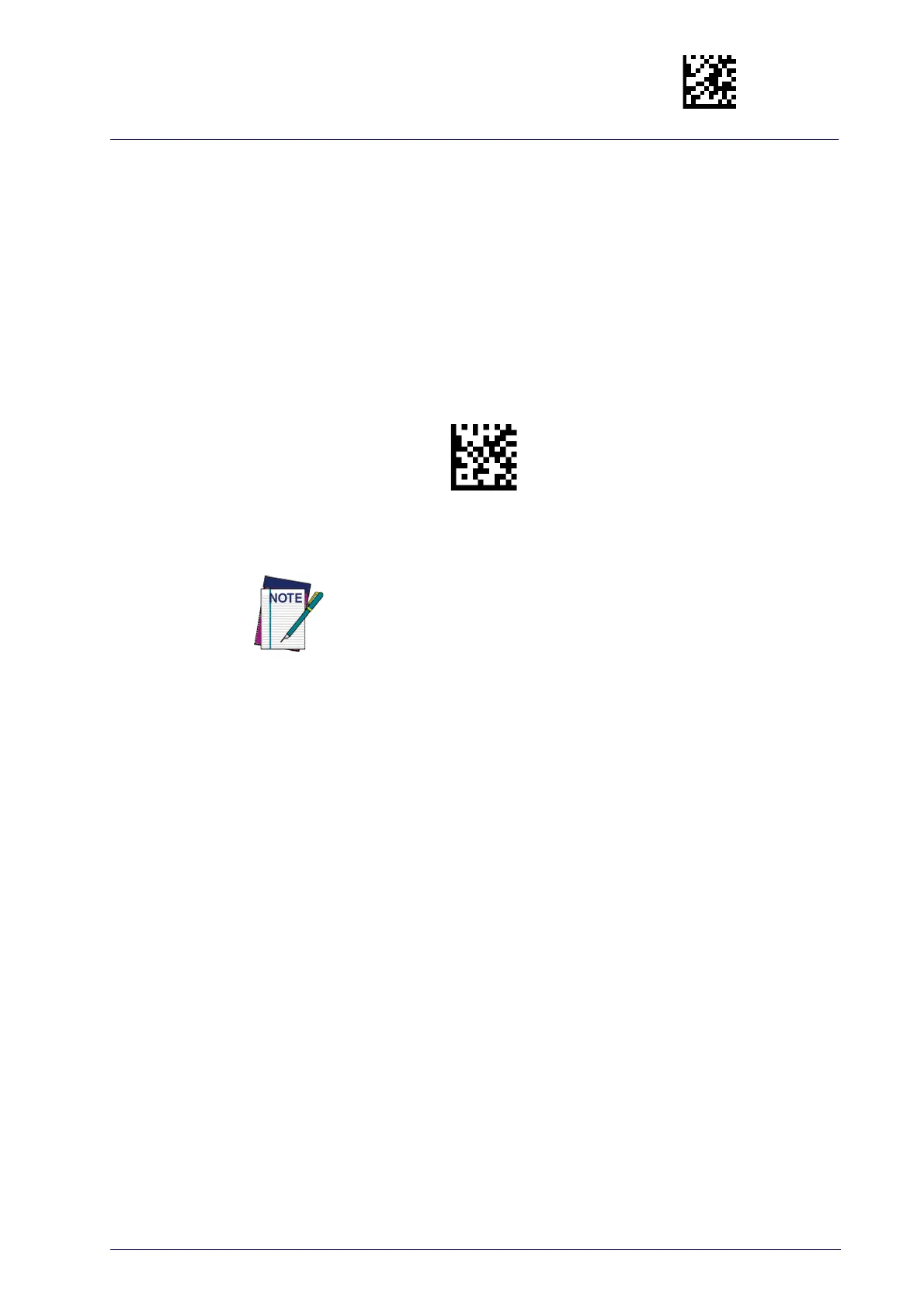Enter/Exit Programming Mode
Product Reference Guide
85
DISABLE ALL SYMBOLOGIES
Use this feature to disable all symbologies.
1. Scan the ENTER/EXIT PROGRAMMING Mode bar code.
2. Scan the Disable All Symbologies bar code.
3. Complete the programming sequenc
e by scanning the ENTER/EXIT
PROGRAMMING bar code.
Disable All Symbologies
This does not disable the reading of programming labels.
