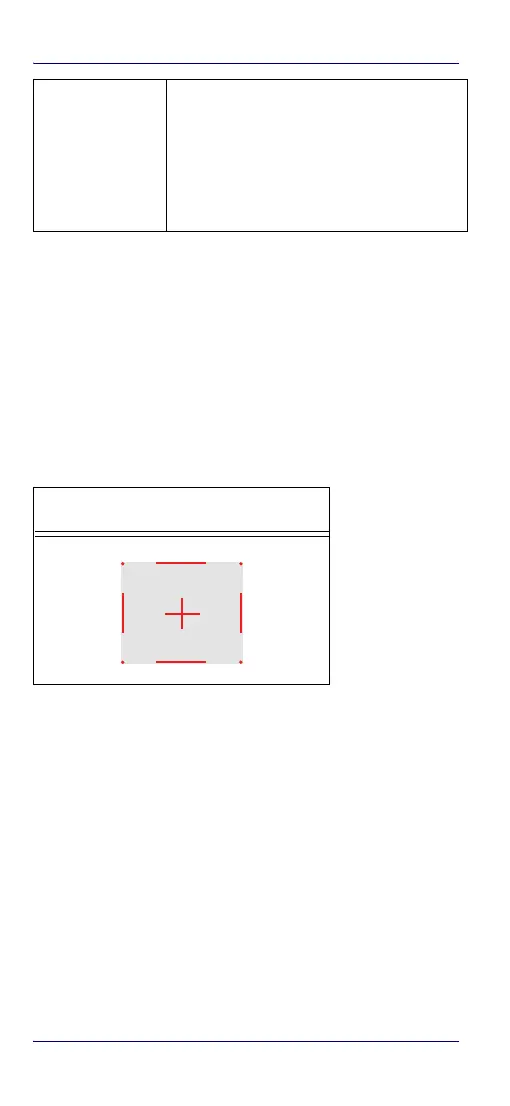Using the PowerScan™ PM9100
2 PowerScan™ PM9100
Using the PowerScan™ PM9100
The PowerScan™ PM9100 normally functions by capturing
and decoding barcodes. The reader is equipped with an
aiming system which helps to aim the target.
Figure 1. Aiming System
PowerScan™ PM9100 provides an aiming system. If
enabled, a partial trigger press produces a flashing scan
line which should be aimed over the code, see the figure
above. By completely pressing the trigger, the scan line
becomes continuous to start the code scanning.
Scan Line Position
Code scanning is performed along the scan line emitted
from the reading window. This line must cross the entire
code. The best reading angles are indicated in the figure
below: