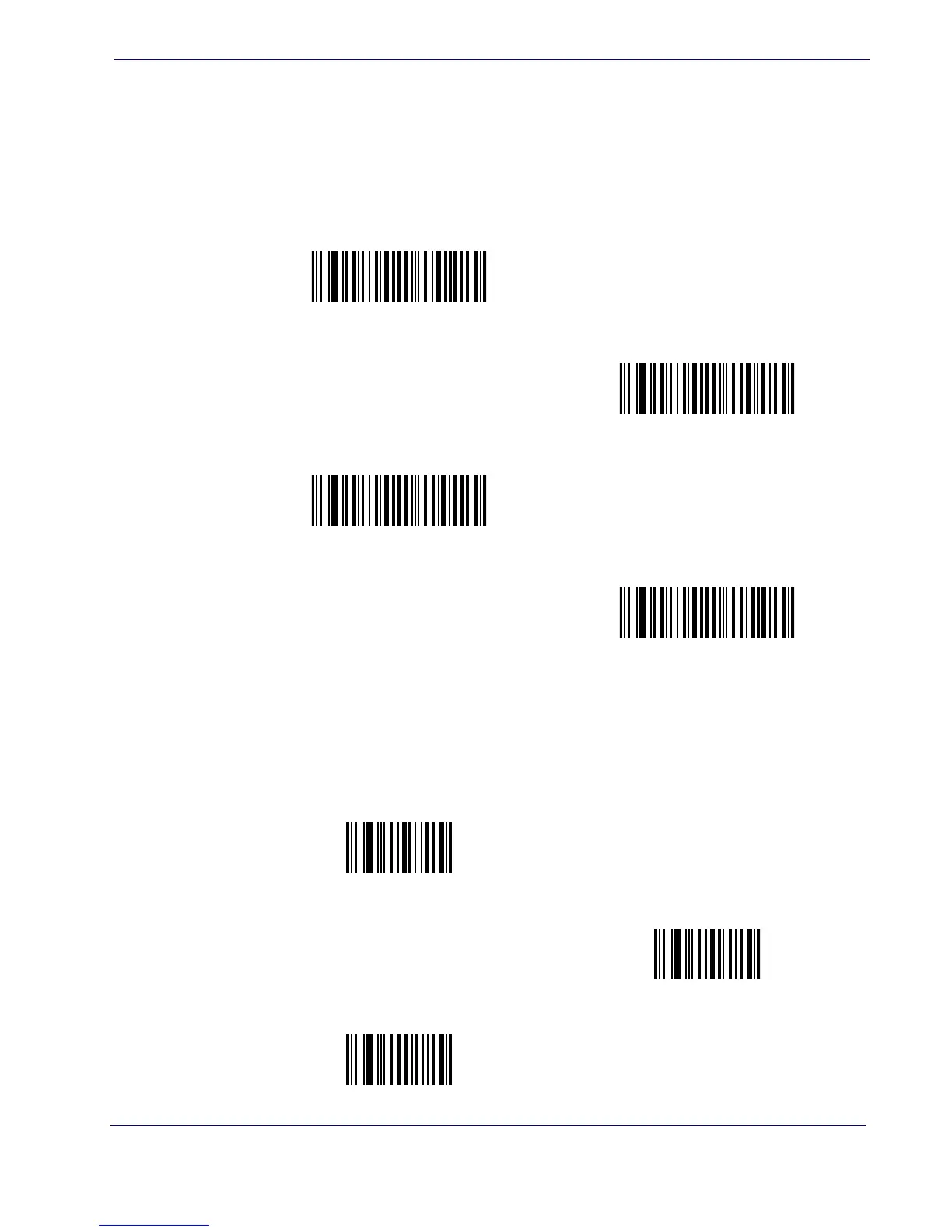Message Containing A Specific Data String
Advanced Data Formatting Guide 21
Rule Belongs To Set
Select the set a rule belongs to. (There are four possible rule sets.) See Alternate Rule
Sets on page 6
for more information about rule sets.
Scan a barcode below to select which set a rule belongs to.
Numeric Keypad
Barcodes in this group should not be confused with those on the Alphanumeric Key-
board on page 81
.
Rule Belongs To Set 1
Rule Belongs To Set 2
Rule Belongs To Set 3
Rule Belongs To Set 4
0
1
2
