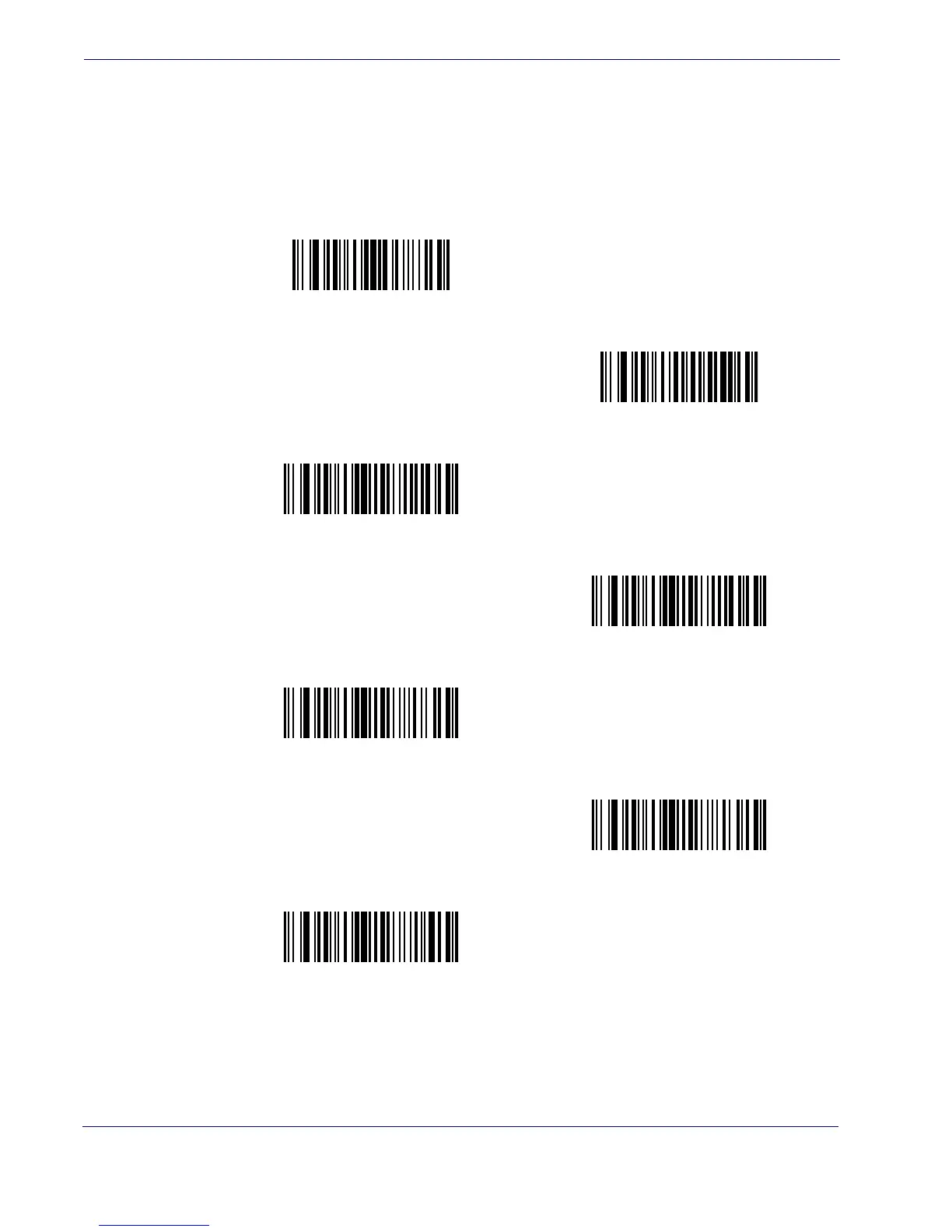Actions
24 QuickScan
®
L
Send Data
Send all data that remains, send all data up to a specific character selected from the Al-
phanumeric Keyboard, starting on page 6-81
, or send the next N characters. N = any
number from 1 to 254, selected from the Alphanumeric Keyboard. Use these barcodes
to send data.
Send Data Up To Character
Send All Data That Remains
Send Next Character
Send Next 2 Characters
Send Next 3 Characters
Send Next 4 Characters
Send Next 5 Characters
