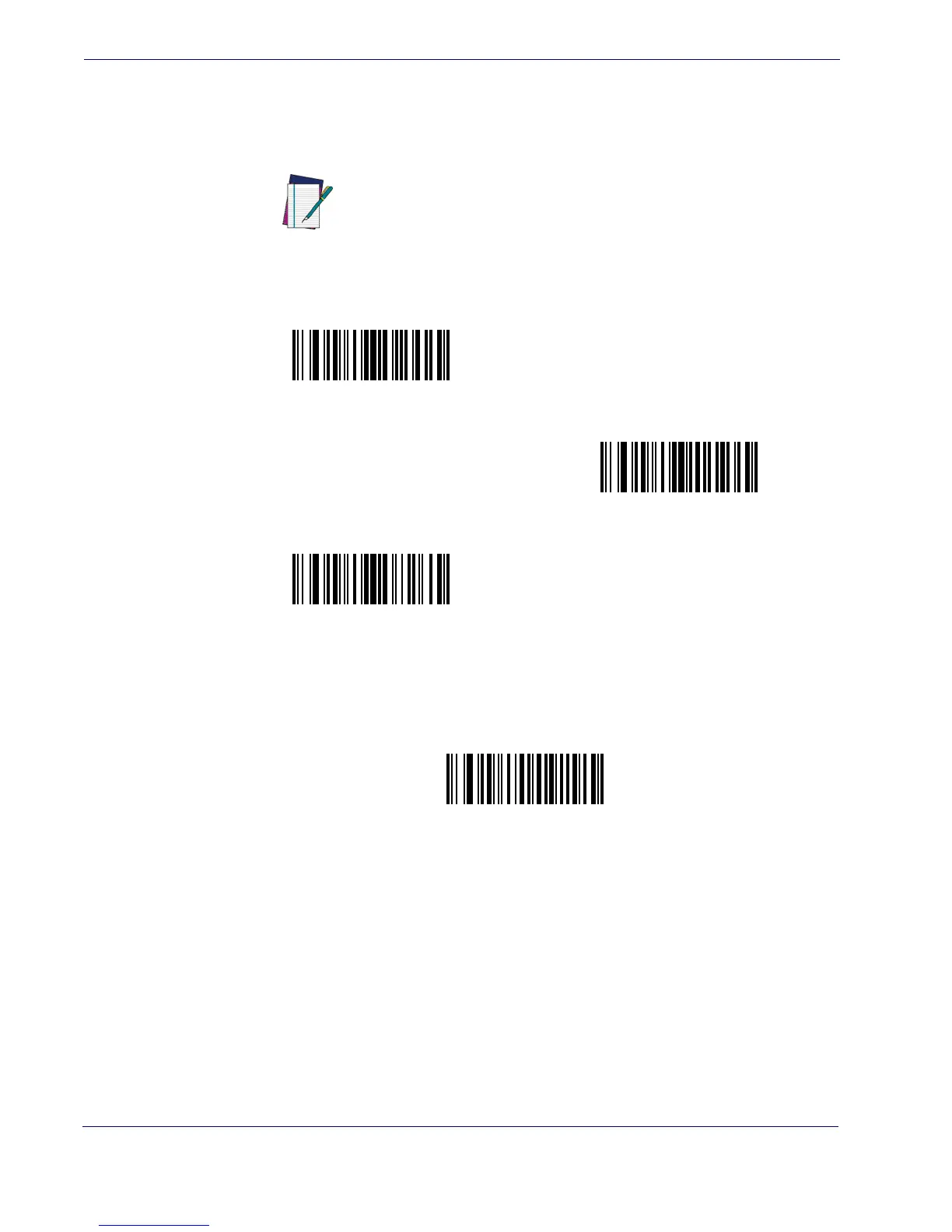Actions
28 QuickScan
®
L
Move Cursor
Scan a barcode below to move the cursor in relation to a specified character, then enter
a character by scanning a barcode from the Alphanumeric Keyboard, starting on page
6-81
.
Send Pause
Scan the barcode below to insert a pause in the transmission of data. The length of this
pause is controlled by the value of the Pause Duration parameter.
Send Pause
NOTE
If there is no match when the rule is interpreted and the rule fails, the
next rule is checked.
Move Cursor To Character
Move Cursor To Start
Move Cursor Past Character
