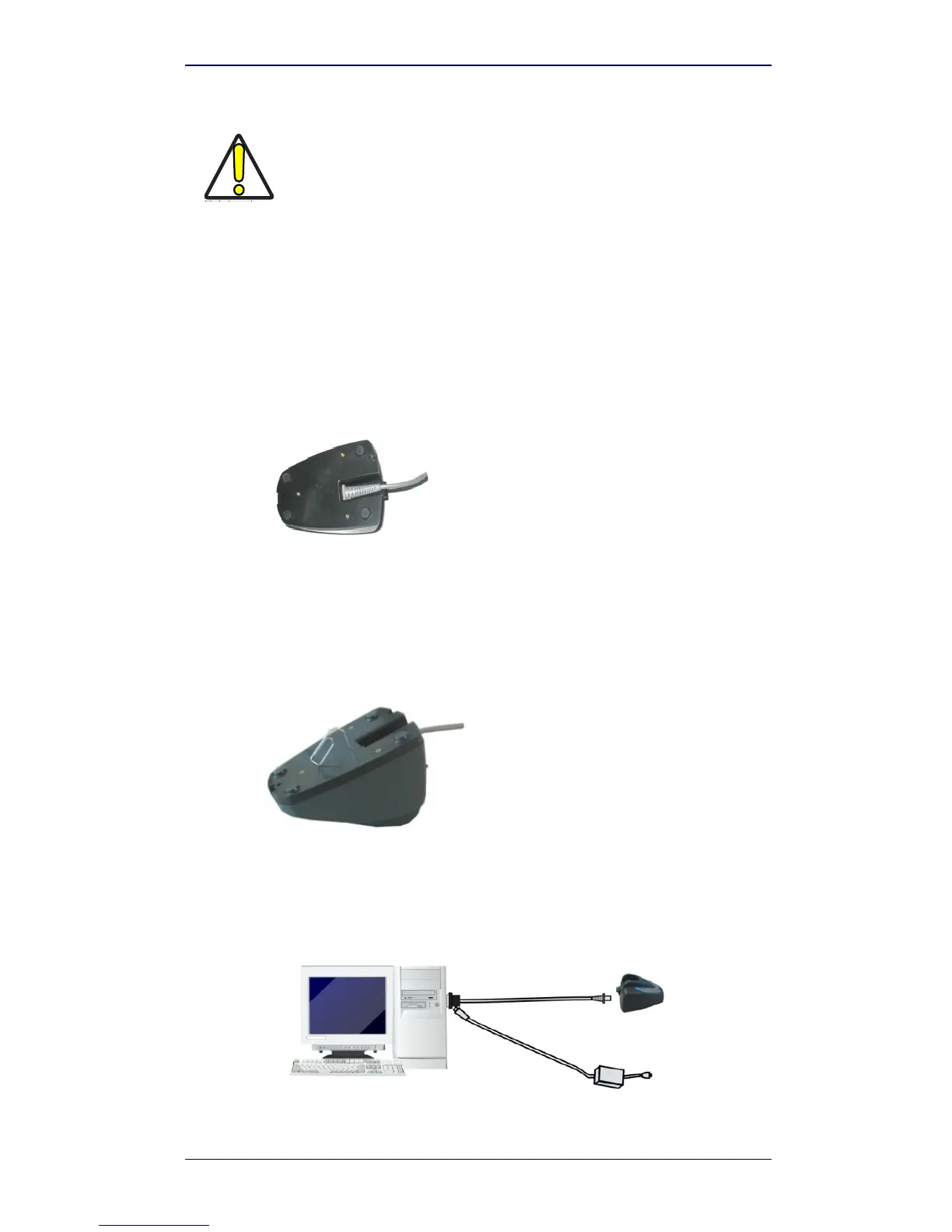Connecting the QuickScan Mobile
Quick Reference Guide 7
Connecting the QuickScan Mobile
You can connect the QuickScan
TM
Mobile cradle to the Host through the
dedicated connector, using the cable corresponding to the desired interface
type.
1. Connect the appropriate interface cable to the cradle by simply plugging
it into the Host connector on the base of the cradle.
Figure 2. QuickScan Mobile Cradle - Bottom View
2. To disconnect the cable, insert a paper clip or other similar object into
the hole corresponding to the connector on the base of the cradle. Push
down on the clip while unplugging the cable. Refer to the following fig-
ure.
Figure 3. Disconnecting the cable
System Connections
RS-232
CAUTION
Connections should always be made with power off!
