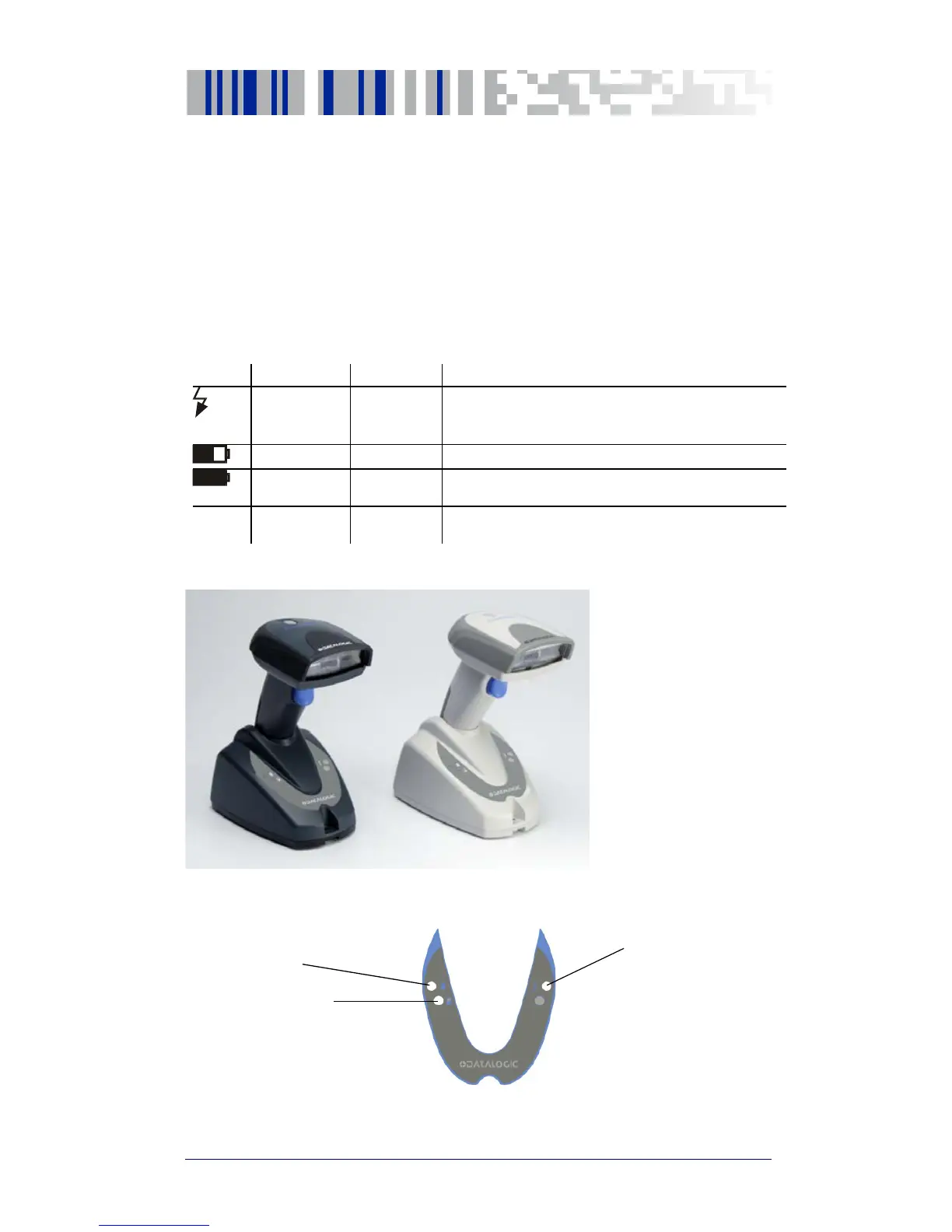Quick Reference Guide
1
Using Quickscan™ Mobile Reader and Cradle
The QuickScan
Mobile reader and cradle build a Cordless Reading System for
the collection, decoding and transmission of barcode data.
Standard models can be connected to a Host PC through a USB, RS-232,
Wedge or Pen emulation cable. All models are suited for single-cradle
layouts.
The LEDs signal the QuickScan Mobile cradle status, as described in the
following table:
LED BEEPER STATUS
Power on /
Data
-
Yellow On = QuickScan
®
Mobile cradle is powered.
Yellow Blinking = the cradle receives data and com-
mands from the Host or the reader.
Charging - Red On = the battery charge is in progress.
Charge com-
pleted
- Green On = the battery is completely charged.
Alternating
red/green
Repetitive
beep
Charging out of temperature range, over-current or
over-voltage conditions
