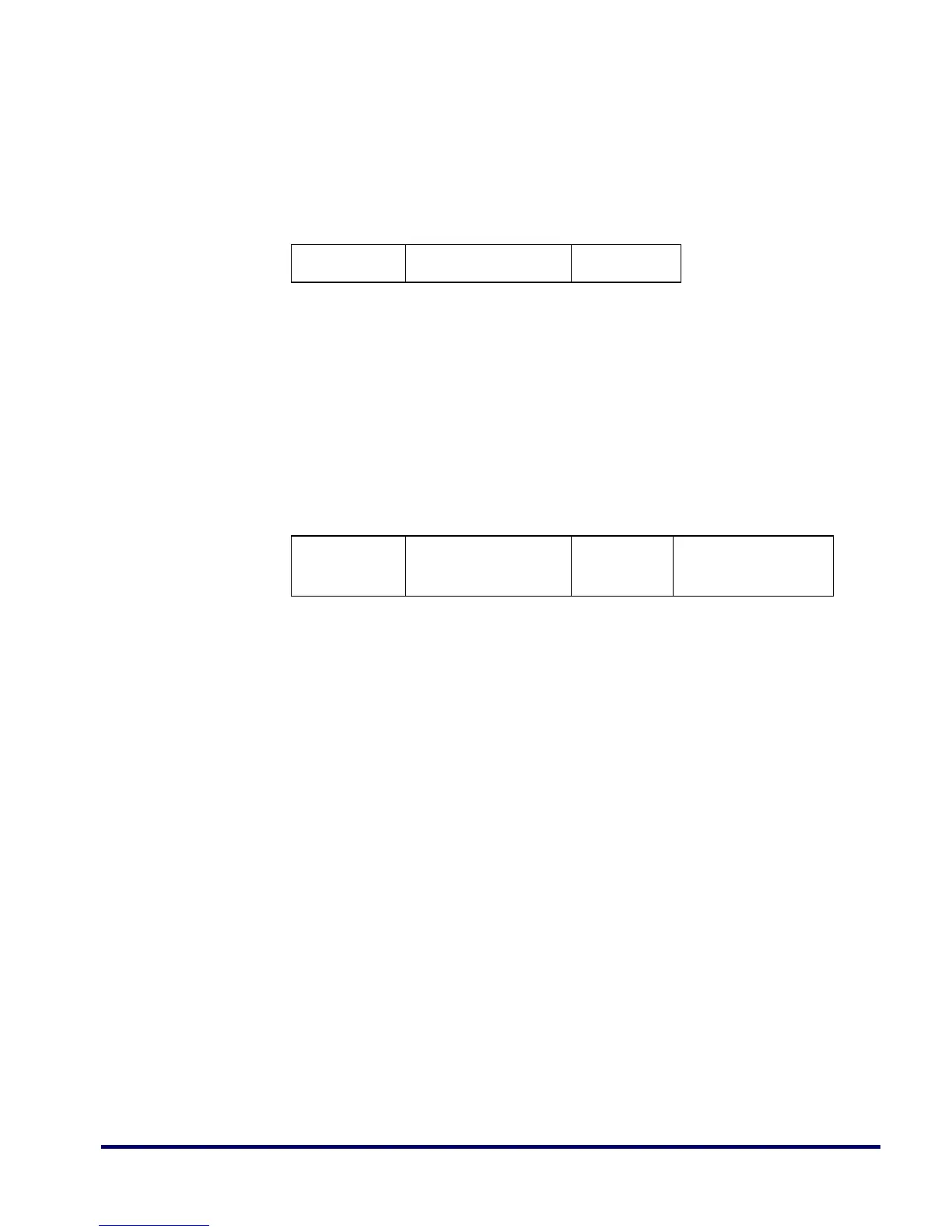Product Reference Guide 29
UPC-E
Read:
Format:
Checksum Transmission: When this option is enabled, the QS2500 will
transmit the checksum.
Truncate Leading/Ending: Same as UPC-A. See page 27.
Code Id Setting: Same as UPC-A. See page 27.
Insertion Group Selection: Same as UPC-A. See page 27.
Supplement Digits: Format:
Truncate/Expansion:
Truncate Leading Zero:
The leading zero of a UPC-E label can be truncated.
Examples: Bar code: “01234565”
Output: “1234565”
Expand to EAN13: Expands a UPC bar code and sends it to the host in
EAN13 format.
Examples: Bar code: “01234565”
Output: “0012345000065”
Expand to UPC-A: Expands a UPC bar code and sends it to the host in
UPC-A format.
Examples: Bar code: “01234565”
Output: “012345000065”
Leading Zero Data Digits (6 Digits) Check Digits
Leading Zero Data Digits (6 Digits) Check Digit
Supplemental Digits
(2 or 5)
