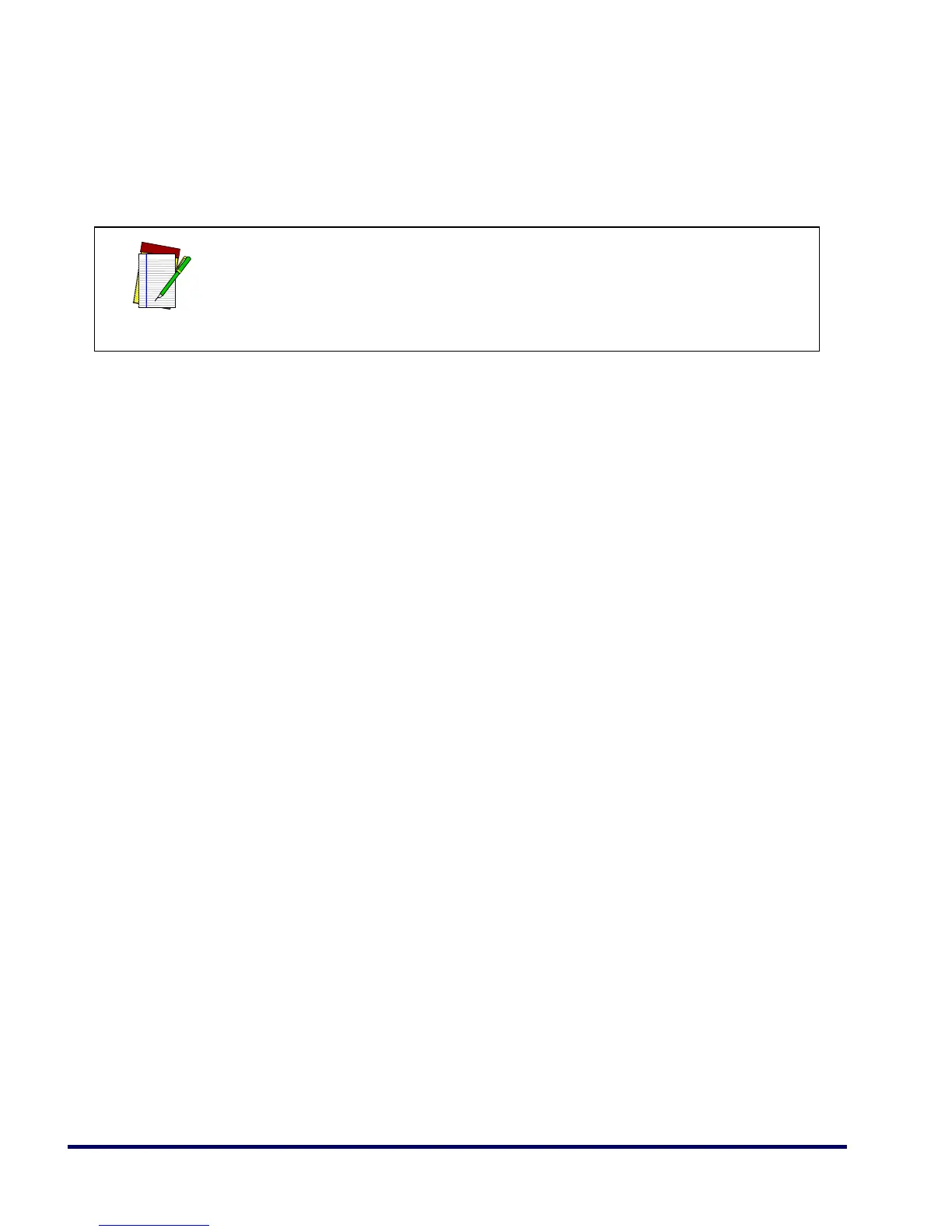2 QS2500
USB
1. Plug the USB cable into the terminal or computer.
IBM
1. Turn off the terminal or computer.
2. Connect the appropriate interface cable to the terminal or com-
puter.
3. Turn the terminal or computer on.
NOTE
If the QS2500 does not operate, turn off the terminal or computer
immediately and check all connections. If necessary, go through the
above steps again.
