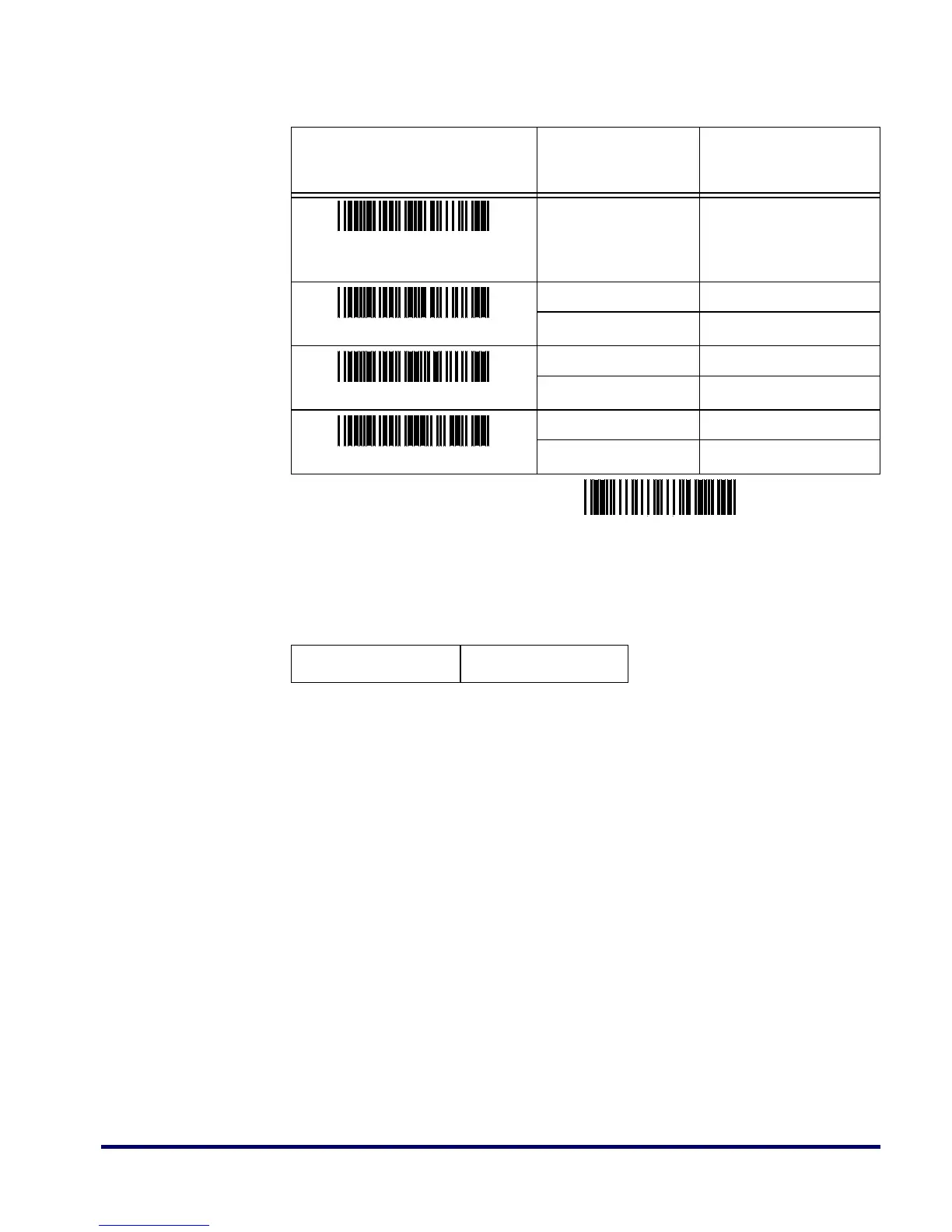Product Reference Guide 37
Interleaved 2 of 5
Read: Format:
Checksum Verification: The checksum is presented as the sum mod 10 of
the numerical values of all data digits.
Checksum Transmission: When this option is enabled, the QS2500 will
transmit the checksum.
Maximum/Minimum Code Length: Same as Code 39. See page 35. (Even val-
ues only)
Truncate Leading/Ending: Same as UPC-A. See page 27.
Code ID Setting: Same as UPC-A. See page 27.
Insertion Group Selection: Same as UPC-A. See page 27.
Insertion Group
Selection
0–44
00–44
00*
Format
Standard ASCII 00*
Full ASCII 01
Append
Disable 00*
Enable
01
Start/End Transmission
Disable 00*
Enable
01
Option Bar Code Option
Alphanumeric
Entry
Data Digits (Variable) Checksum (Optional)
