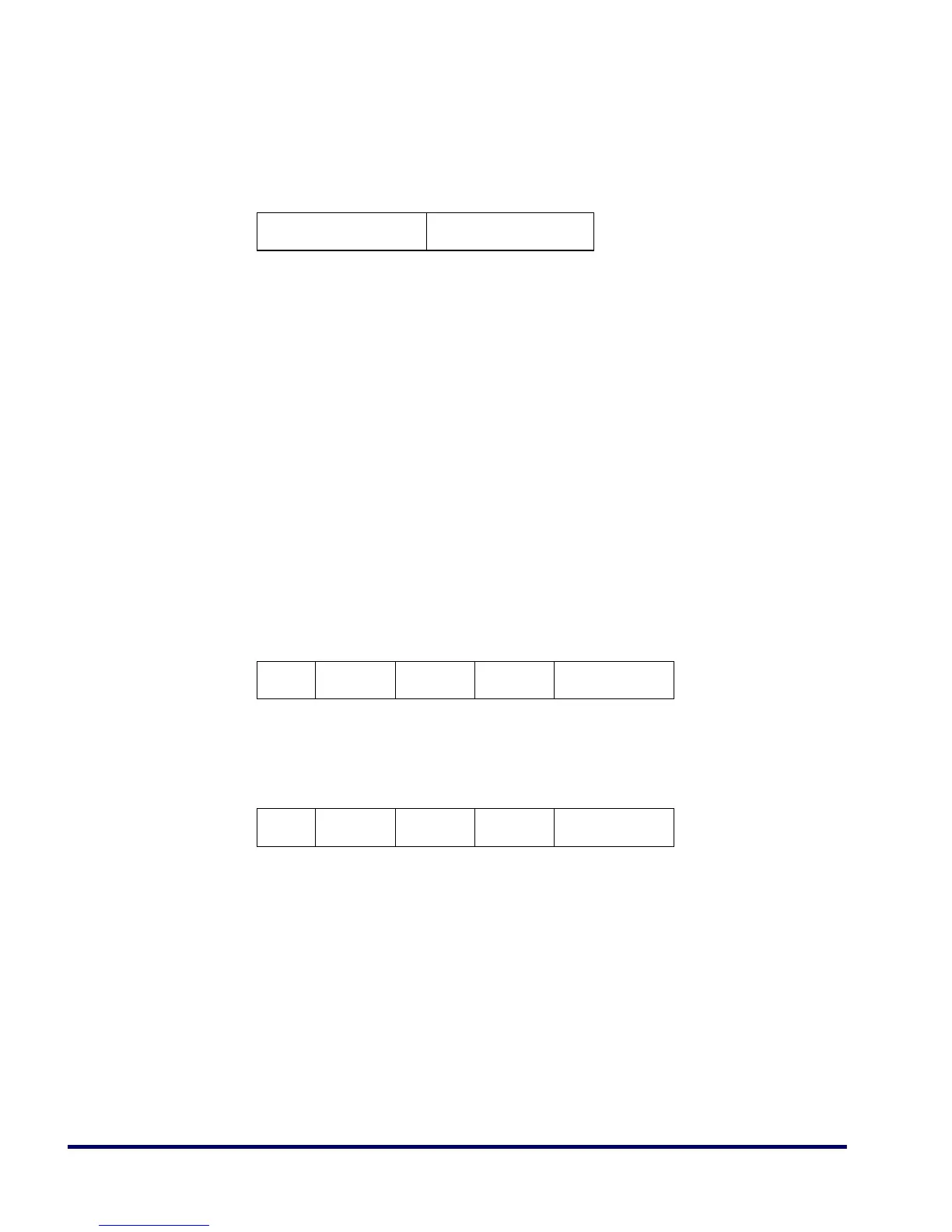44 QS2500
Code 128
Read: Format:
Checksum Verification: The checksum is presented as the sum mod 103 of
all data digits.
Checksum Transmission: When this option is enabled, the QS2500 will
transmit the checksum.
Maximum/Minimum Code Length: Same as Code 39. See page 35.
Truncate Leading/Ending: Same as UPC-A. See page 27.
Code ID Setting: Same as UPC-A. See page 27.
Insertion Group Selection: Same as UPC-A. See page 27.
Format: The Code 128 data string can be translated to UCC/EAN-128
format if it starts with “FNC1”. The first “FNC1” will be translated to
“]C1”, and the second “FNC1” to a concatenation code “<GS>(1D
hex
)”.
Append: When the function is enabled, it won't show the data immedi-
ately if scanner read the barcode includes FNC2 code. It will show all data
until it read a barcode, which doesn't have FNC2 code.
Concatenation Code: This feature is only used for UCC/EAN-128. The
Concatenation Code is the separator character, default is <GS> (1D
hex
),
inserted between characters when label data is concatenated and treated as
a single entry.
For example:
• UCC/EAN-128 Structure:
<start> <FNC1> <Label data 1> <FNC1> <Label data 2> <CK>
<stop>
Data Digits (Variable) Checksum (Optional)
]C1 Data <GS> Data Checksum
]C2 Data <GS> Data Checksum
