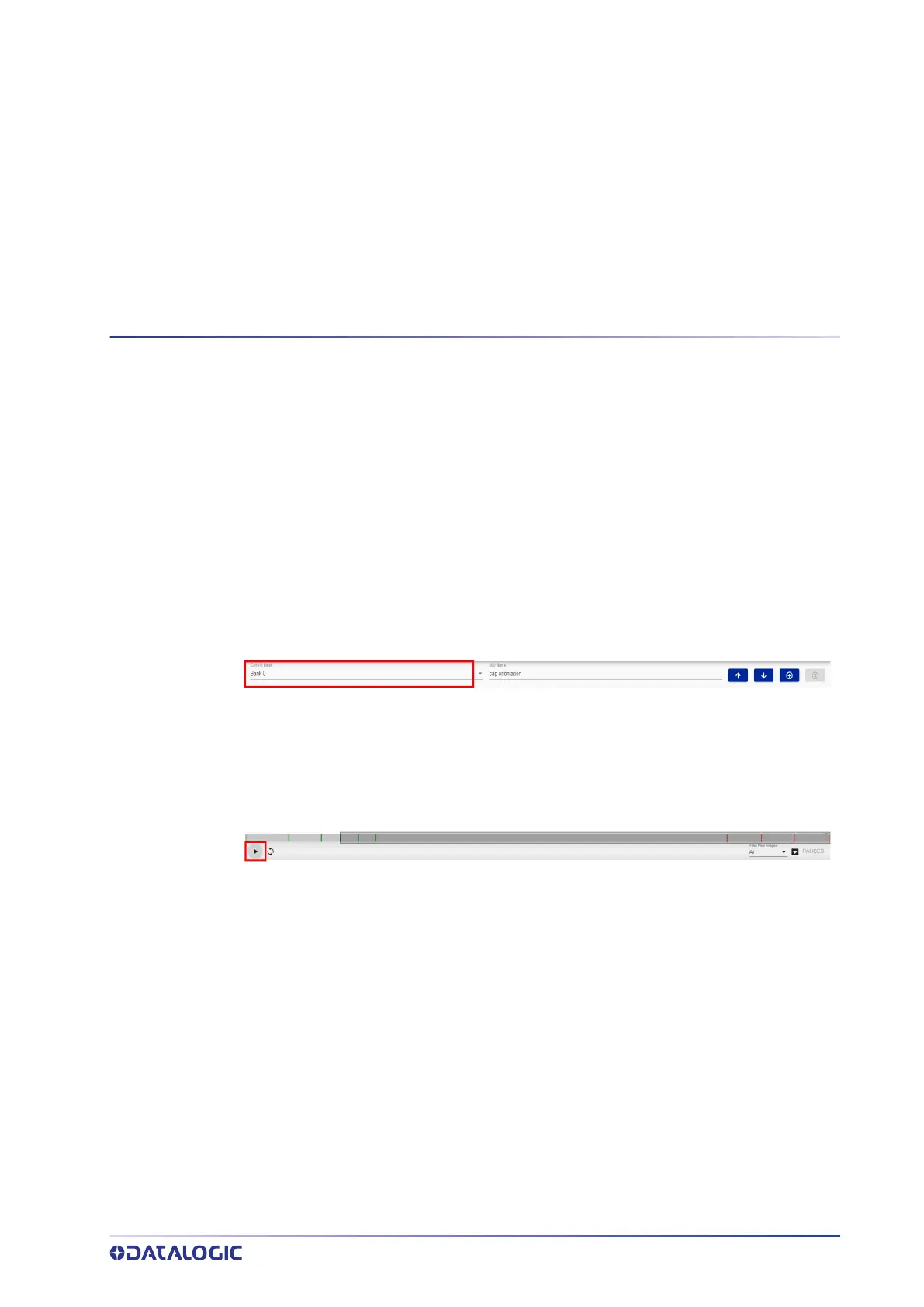PRODUCT REFERENCE GUIDE 36
CHAPTER 7
MULTI JOB CONFIGURATION
The Smart-VS can manage Multi Job operations. This feature is useful when different
object batches must be inspected within a single machine.
Up to 32 Jobs can be stored in the device internal memory.
Job switching can be performed either via Smart-VS WebApp or Telnet communication.
JOB SWITCHING VIA SMART-VS WEBAPP
To recall a Job in the Smart-VS WebApp, go to the Monitoring page and select the Job ID
from the Current Job list.
Confirm the running Job by clicking on the Save and Play button before leaving the
page. This will also be the Job loaded at the next system startup.
