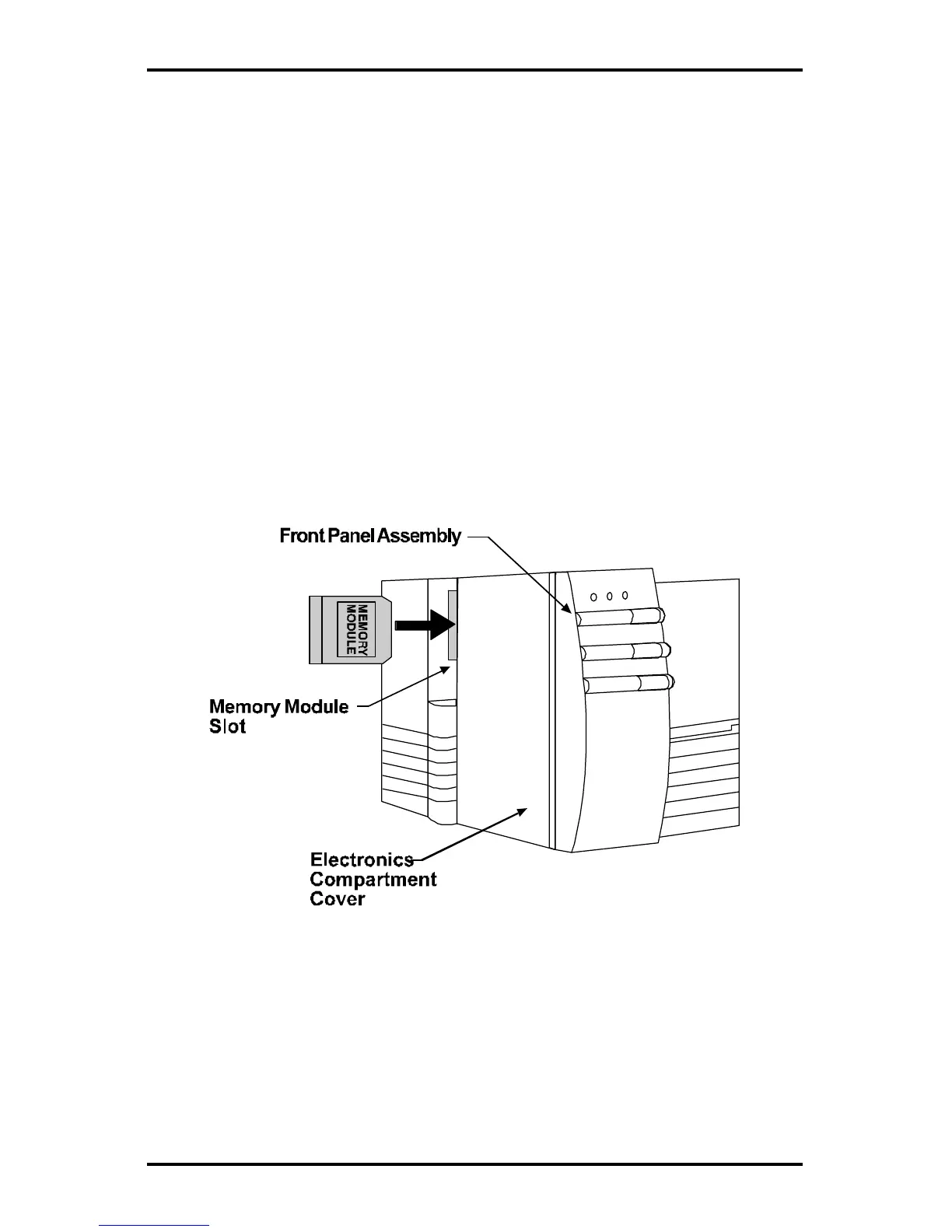Getting Started
Allegro2 11
1.5 Using the Printer Options
1.5.1 Available Modules
The Printer uses memory modules to expand its built-in capabilities,
primarily for the use of storing graphic images and bitmaps of
smooth fonts, and for storing label formats that can be recalled by
host computers. The Label Printer has one module slot located on
the left side for use with Memory Module Cartridges.
To install a Memory Module:
Figure 1-8 Inserting a Memory Module