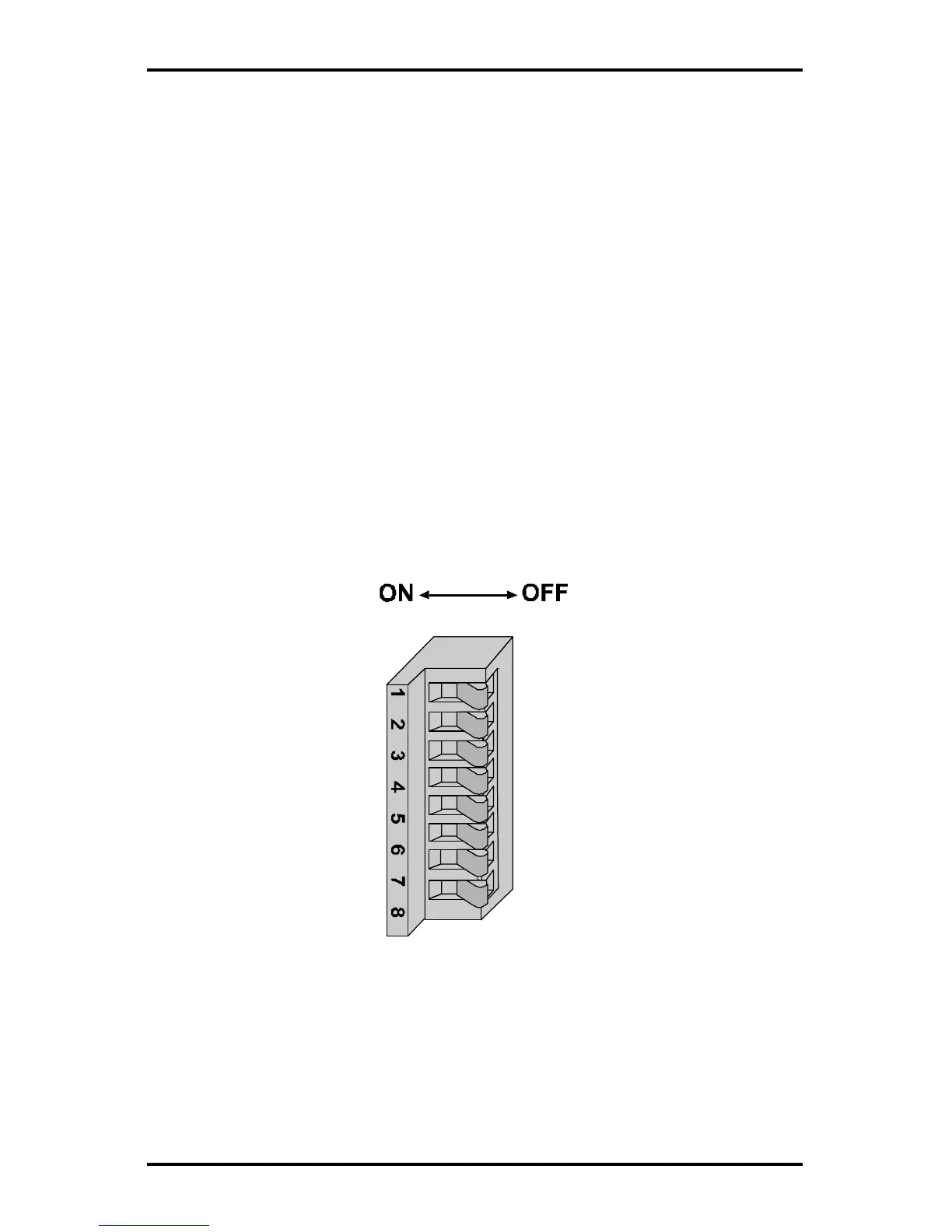Setting Up Your Printer
20 Allegro2
To connect the Printer to EBCDIC devices, or devices with any
other data encoding standard, a protocol converter must be used. A
protocol converter translates the bit patterns of one standard to the
bit patterns of another standard. Some protocol converters are also
interface converters, combining two functions into one box. Many
of these products are available from the manufacturer of your
computer equipment or your local reseller. Please note that
additional commands may be necessary to control the protocol
converter you select for your data interface.
2.4 Switch Settings
There are eight switches located on the back of the Printer as shown
in Figure 2-2. The function of the switches are to control
communications and are explained on the following pages.
Figure 2-2 Switch Settings