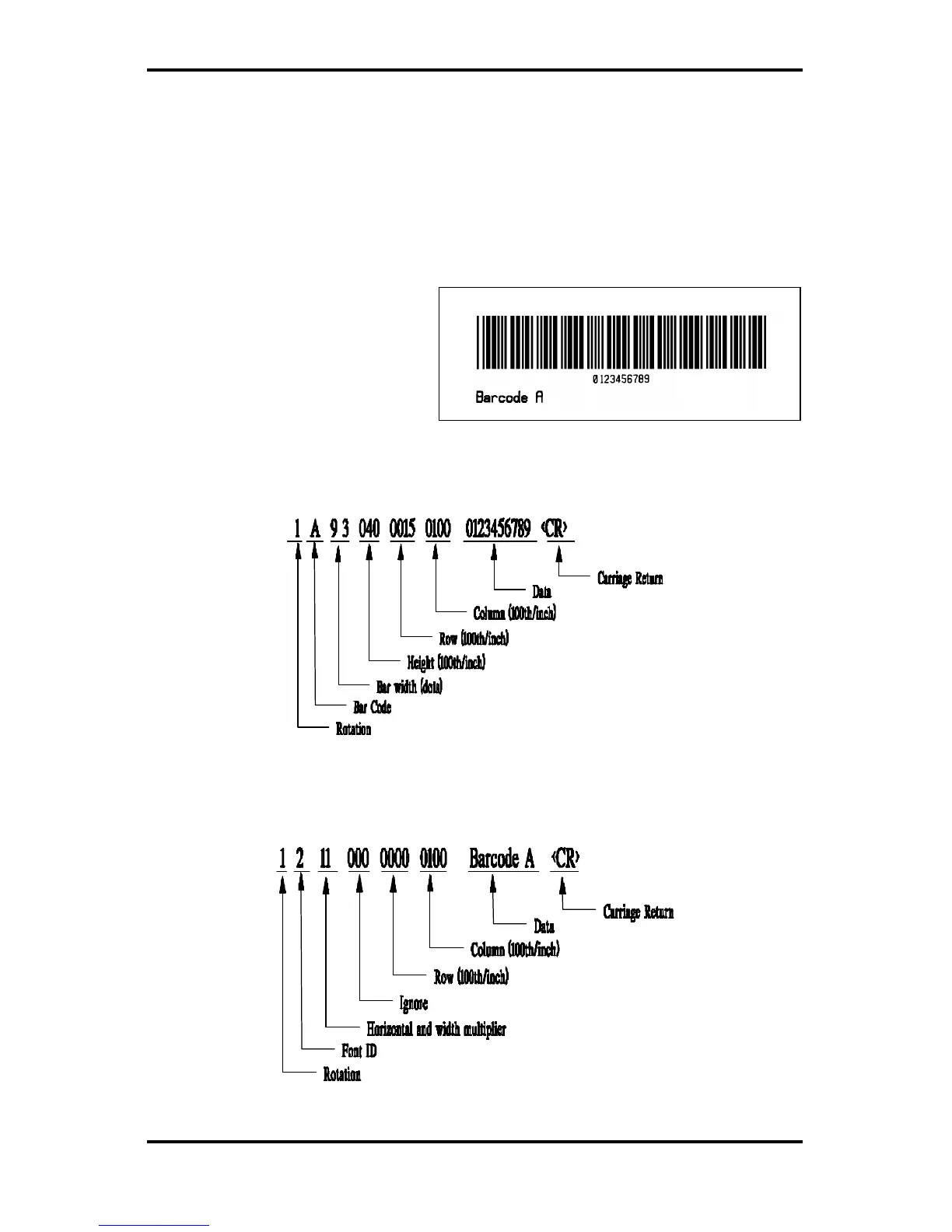Setting Up Your Printer
Allegro2 29
The example shown below prints out a Code 3 of 9 bar code with a
wide to narrow bar ratio of 3:1 and can be used to print any of the
bar codes shown in Appendix C by altering the example's fields.
Refer to Figures 2-4 and 2-5 for a brief explanation of the data
fields.
<STX>L<CR>
D11<CR>
1A93040001501000123456789<CR>
121100000000100Barcode A<CR>
E
<STX>L Syntax L on line 1 is used to enter the label formatting mode.
Figure 2-4 Example line 3
Figure 2-5 Example line 4