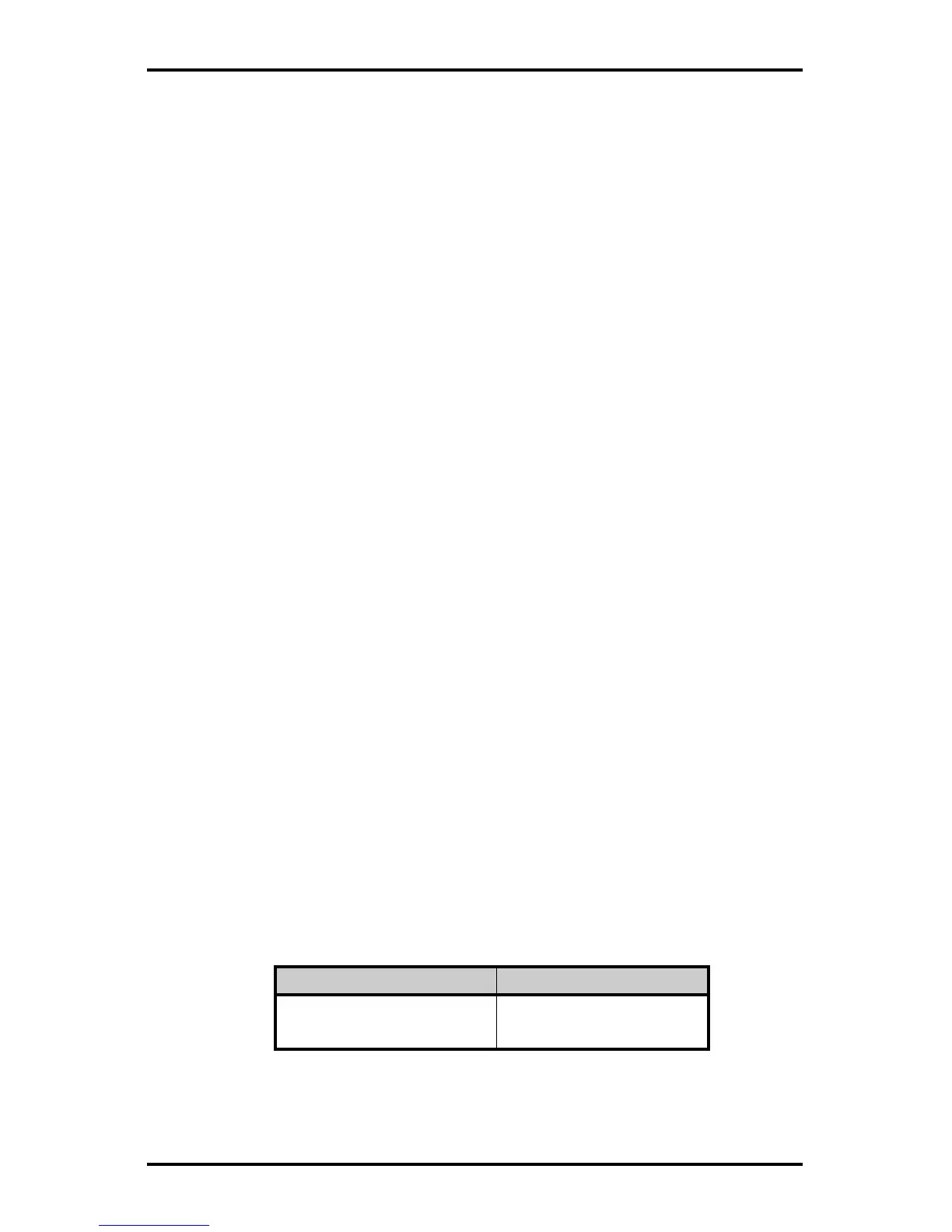Creating Labels Using Internal Batch Software
Allegro2 45
7. Enter the desired XH dimension. The default value for fonts is
1. The default value for element barcodes such as UPC or code
128 is 1. For ratio-based barcodes, the default value is 1.
• If you wish to magnify the height of a font, valid responses
are 1 through 9 and A through O. The default value is 1 for
fonts.
• If you wish to magnify the width of a barcode, valid
responses are 1 through 9 and A through K. The default is 3
for ratio-based barcodes, 2 for fonts Q & R and 1 for all
other barcode fields. If the pixel width is 1, the result will be
a 5 mil (.0005") narrow bar. If the pixel width is 2, the result
will be a 10 mil (.010") narrow bar. Pixel sizes by label
format are specified in the Print Parameters Screen.
• Enter the desired XH dimension and press the return key.
The cursor will move to the bar height (BH) position.
8. In the BH position, a 3-digit number defines the printed bar
height for the field or defines a smooth font.
• For UPC/EAN barcodes, the default value is 0.80" (20mm).
For all other barcode fields, the default value is 0.40"
(10mm). For all alphanumeric fonts, the BH value is set at
0.00" (0mm). Enter the desired bar height and press the
return key. The cursor will move to the row position.
• When a 9 is in the FNT position it designates a smooth font.
The actual point size is determined by a smooth font value
in the BH position. The font ranges are listed in Table 3-3
below:
Smooth Font Valid BH Ranges
Internal CG
Triumvirate
001 to 010
Table 3-3 Smooth Font Information