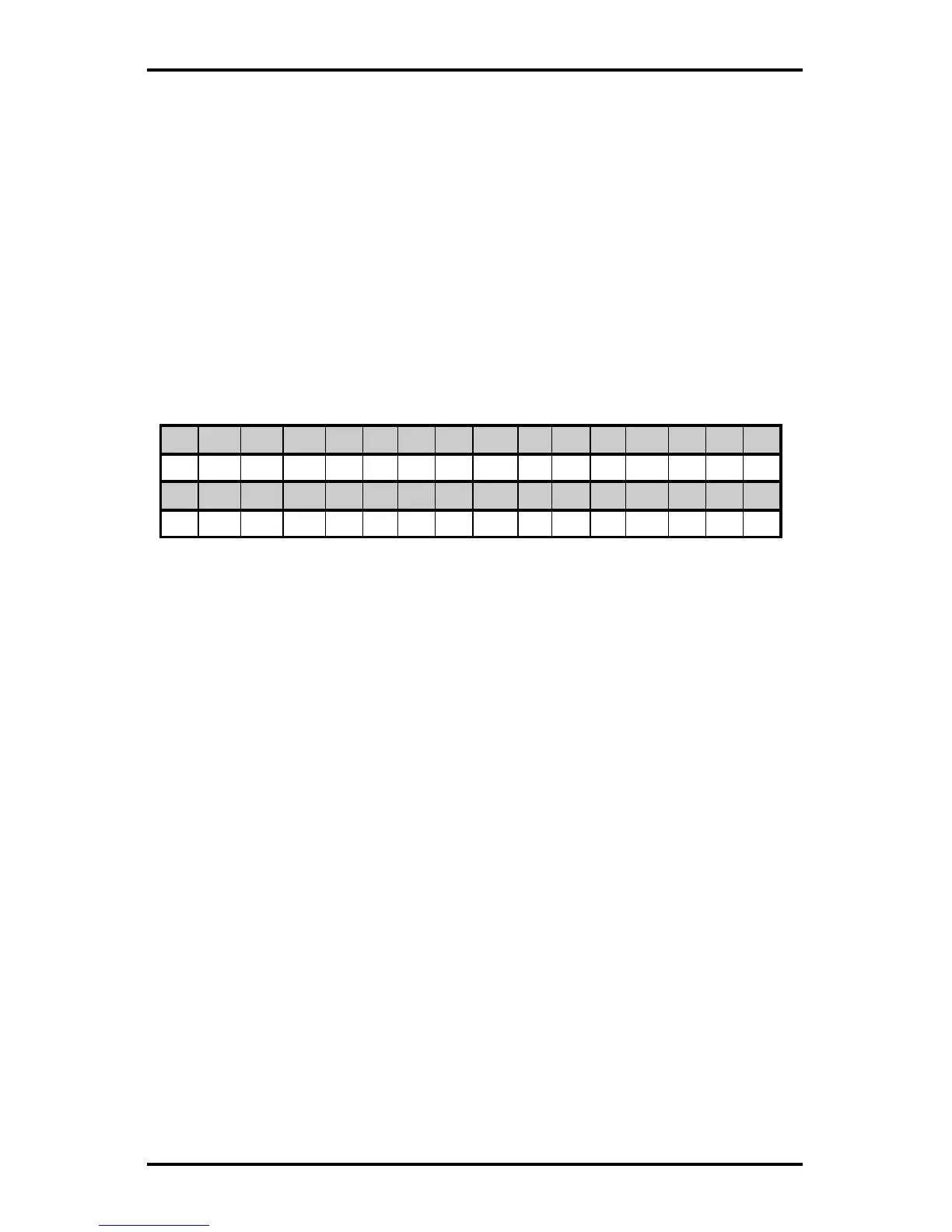Creating Labels Using Internal Batch Software
Allegro2 51
• For repeat fields, enter the data in the Data/Prompt Field just
as if the field were a type D Field. Place a ^ character in the
data string at the place you wish to insert the data from the
previous field into this field.
• For the time and date to be printed on the label, enter the
data as shown in the following example:
Time and date string data is selected by using characters A
through Z, and a through f as shown in Table 3-4 in order to
retrieve data from the Printer's internal clock.
w W W W m m M M M M M M M M M d
A B C D E F G H I J K L M N O P
d y y y y h h H H n n a a j j j
Q R S T U V W X Y Z a b c d e f
Table 3-4 Time and Date Information Format
w = Day number; (1 = Monday)
W.. = Day of the week name
mm = 2 digit month
M.. = Month name
dd = 2 digit day
yyyy = 4 digit year
hh = 2 digit hour in 24 hour format
HH = 2 digit hour in 12 hour format
nn = 2 digit minutes
aa = AM or PM for 12 hour format
jjj = 3 digit Julian date