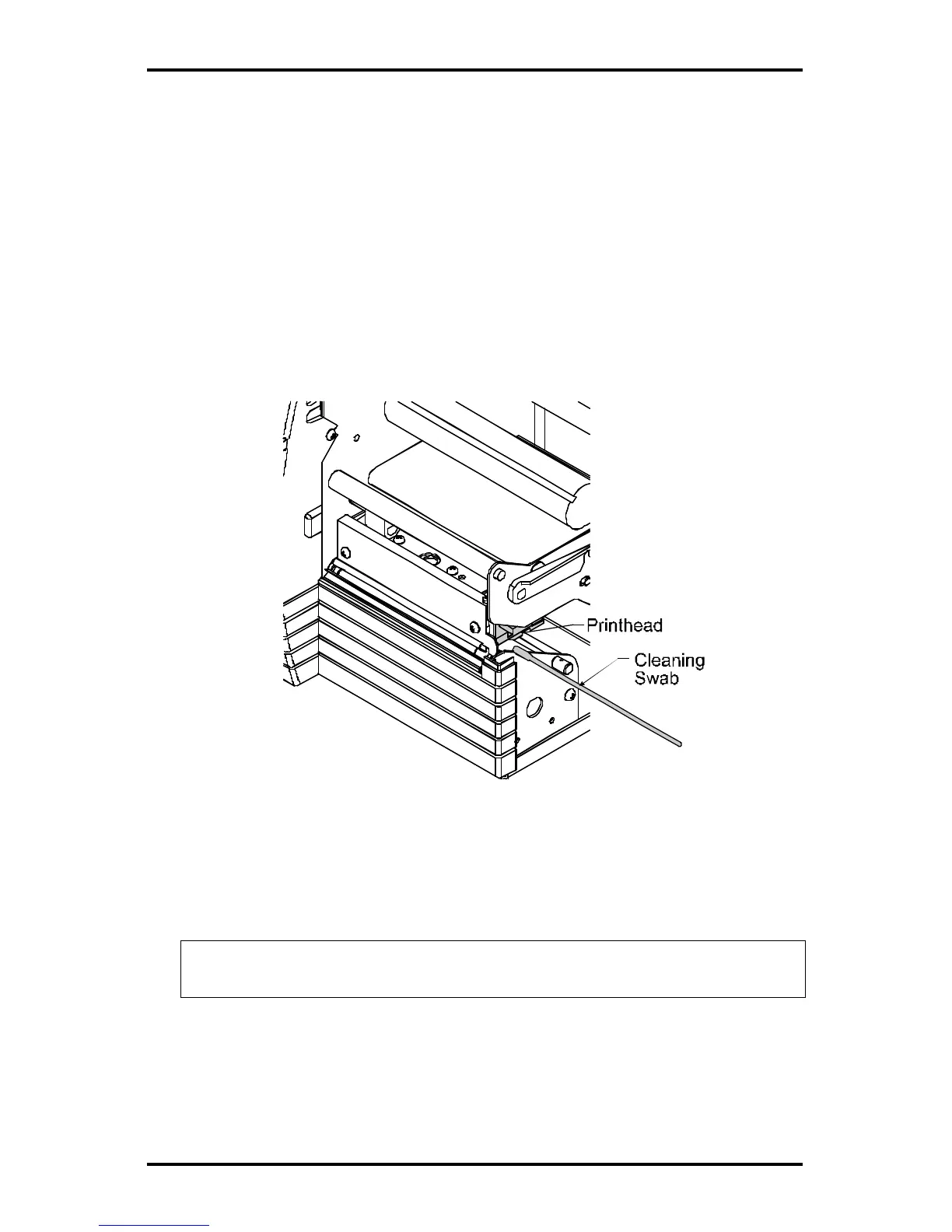Maintenance
72 Allegro2
5.2 Cleaning the Printhead
1. Turn the power ‘off’ and unplug the Printer.
2. Raise the cover and turn the Head-Lift Lever to the ‘up’
position.
3. Dampen a cotton swab with isopropyl alcohol and insert into the
Printhead as shown below. Gently rub the underside of the
Printhead with the moistened swab.
Figure 5-1 Cleaning the Printhead
Note: The Printhead should be cleaned every time a new roll of
media is installed.