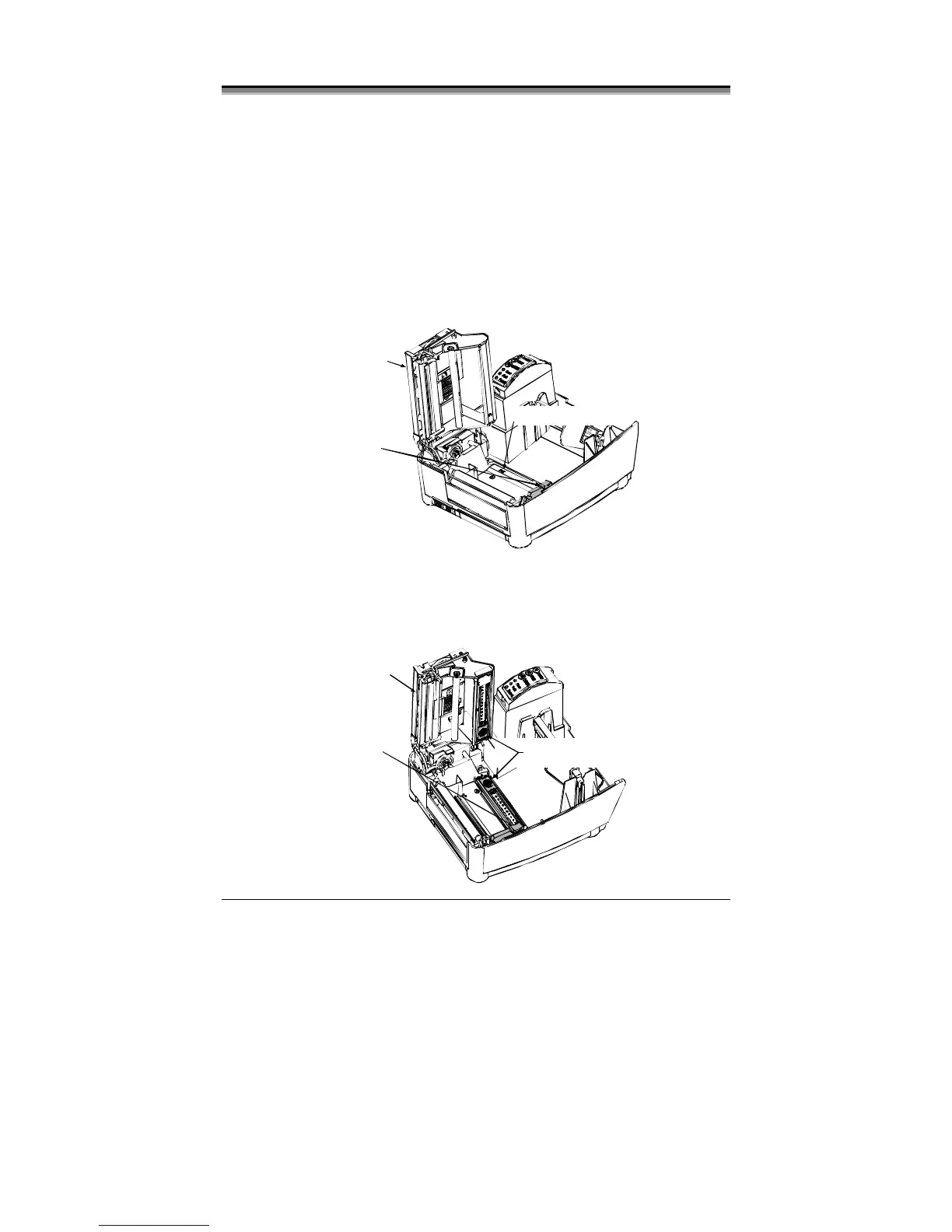E-4203/E-4204/E-4304 9
3.2 Adjusting the Media Sensor
The printer is available with a Fixed-Position Media Sensor or an
Adjustable Media Sensor. To identify the type of sensor in your printer:
1. Open the cover.
2. Push down the Printhead Latch and raise the Printhead Carrier
Assembly.
The Fixed-Position Media Sensor, shown below, cannot be moved. If
your printer has this type of sensor, proceed to ‘Loading Media’ (Section
3.3).
Fixed-Position Media Sensor
Printhead
Carrier Assembly
Printhead Latch
The Adjustable Media Sensor (AMS), shown below, may need to be
positioned.
Adjustable Media Sensor
Printhead Latch
Printhead
Carrier Assembly
