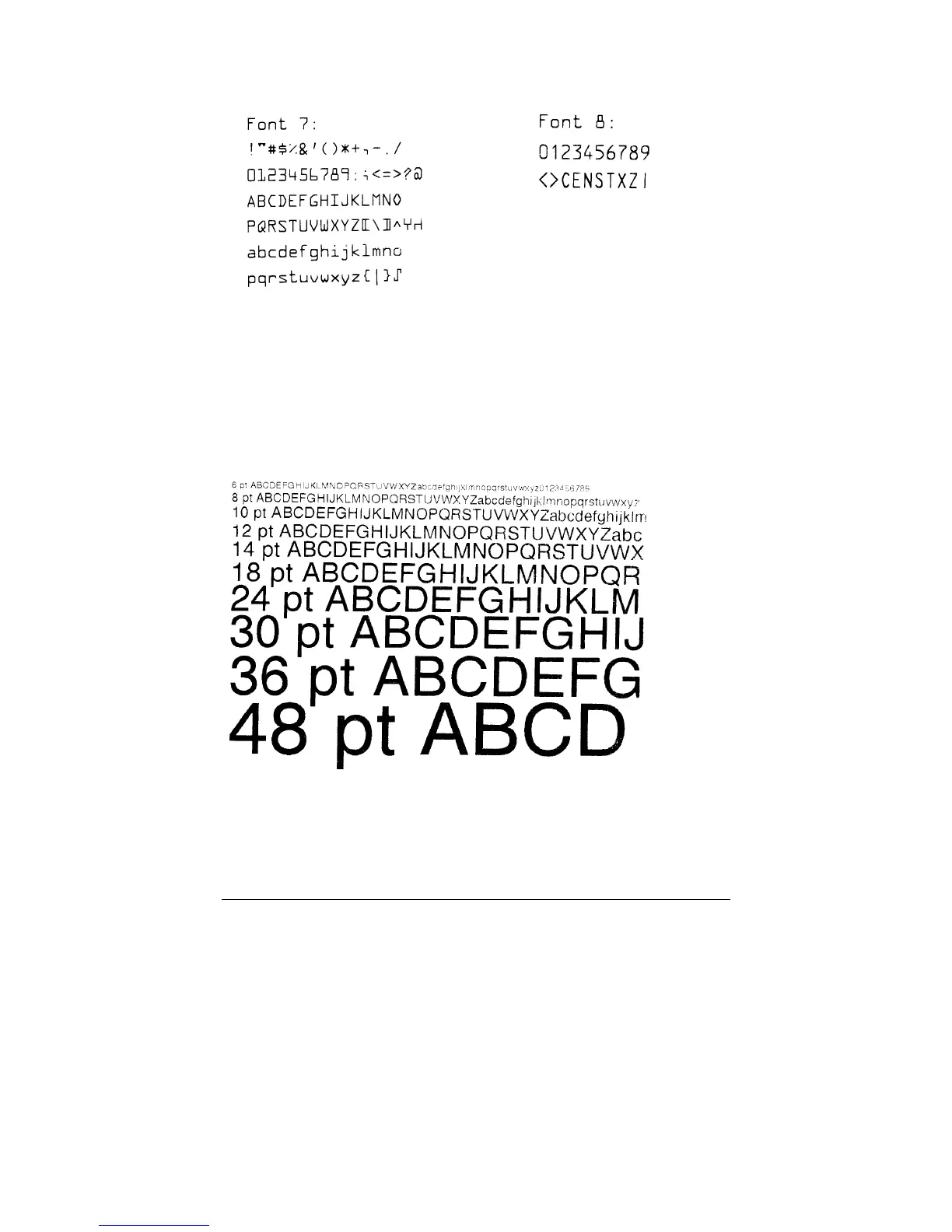62 E-4203/E-4204/E-4304
Font 7 OCR-A, size I. Font 8 OCR-B, size III.
Font 9 Internal Triumvirate font.
Point sizes are selected by the number in the barcode height.
Larger point sizes can be obtained by increasing the height and width
multipliers, 48pt and 72pt fonts are generated by doubling the 24pt and 36pt
fonts respectively (see the E-Class Programmer's Manual for more
information).