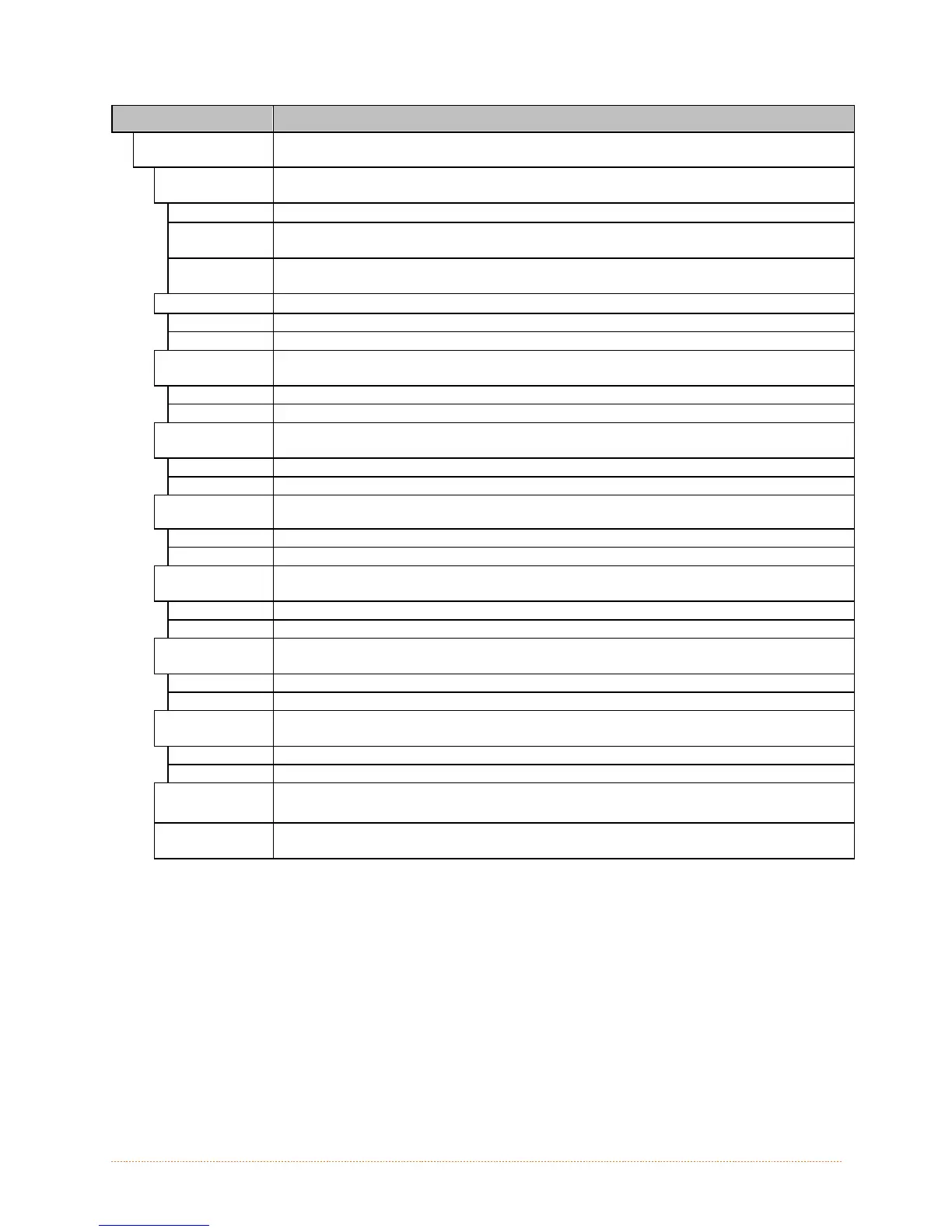Chapter 4 – Menu System 50
DISPLAYED ITEM ITEM DESCRIPTION
GENERIC
SETTINGS
Controls global communication settings shared by wired and wireless LAN
ACTIVE
INTERFACE
Selects the network interface currently in use by the printer, where:
NONE Disables both interfaces
WIRED
ETHERNET
Selects the Wired Ethernet interface
WIRELESS
ETHERNET
Selects the Wireless Ethernet interface
SNMP ENABLE Sets SNMP
NO (Default Setting)
YES
TELNET
ENABLE
Enable/Disable Telnet protocol
NO (Default Setting)
YES
FTP SERVER
ENABLE
Enable/Disable FTP protocol
NO (Default Setting)
YES
HTTP SERVER
ENABLE
Enable/Disable FTP protocol
NO
YES (Default Setting)
LPD PRINT
ENABLE
NO
YES (Default Setting)
TCP PRINT
ENABLE
NO
YES (Default Setting)
NETCENTER
ENABLE
NO (Default Setting)
YES
GRATUITOUS
ARP
Sets time interval for ARP transmission packets, where:
(0-100 minutes); Default is 0
NETWORK
REPORT
Prints or displays a report which lists the printer’s network settings.