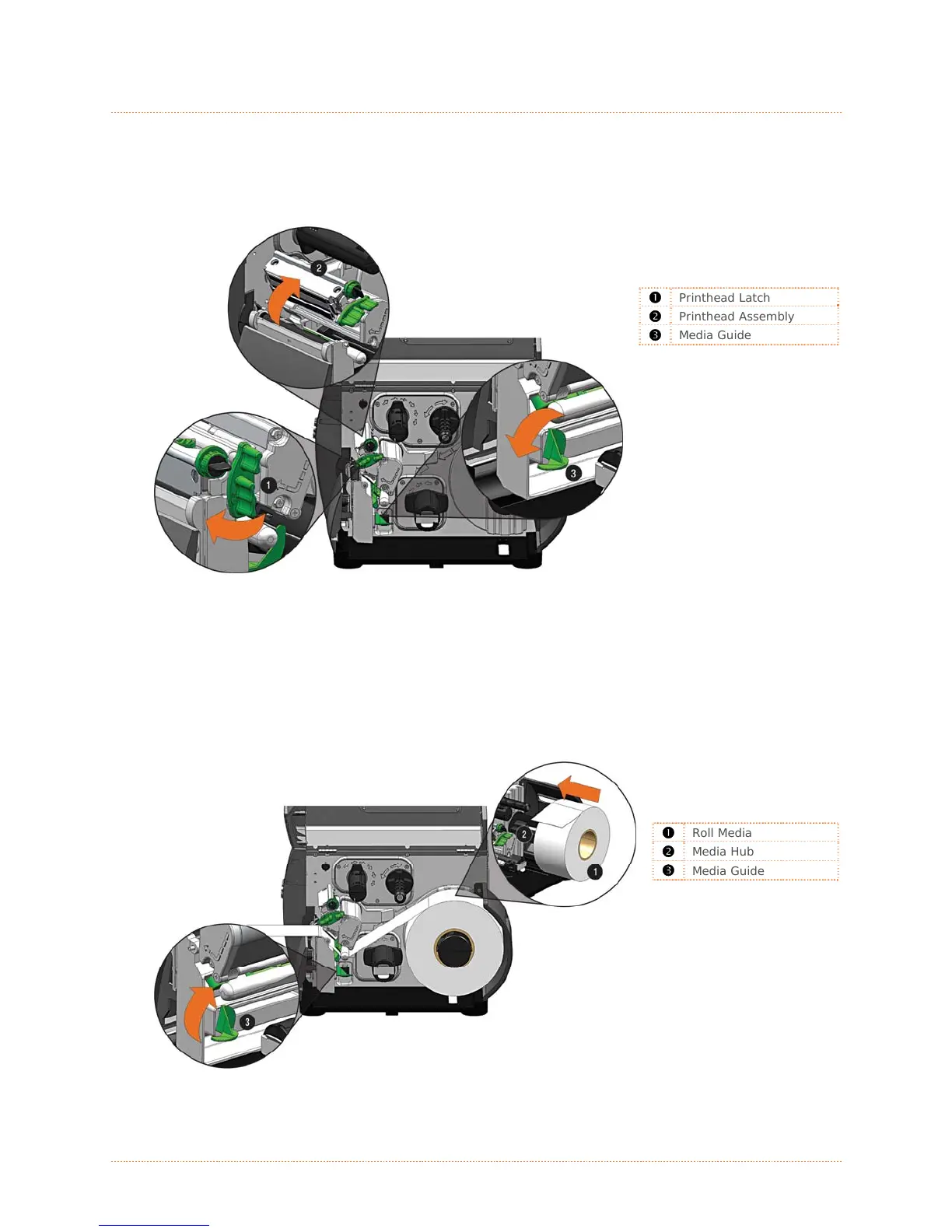Chapter 2 - Printer Setup 5
2
2
2
.
.
.
2
2
2
L
L
L
o
o
o
a
a
a
d
d
d
i
i
i
n
n
n
g
g
g
M
M
M
e
e
e
d
d
d
i
i
i
a
a
a
Load media into the printer as follows:
1. Open the media cover. Rotate and unlock the Printhead Latch and raise the Printhead
Assembly.
2. Rotate the Media Guide down.
Printhead Latch
Printhead Assembly
Media Guide
3. Slide the Roll Media onto the Media Hub.
4. Route the Media through the printer as shown. Raise the Media Guide. The Media Guide
should be pushed inward so that it is just touching the edge of the Media.
Roll Media
Media Hub
Media Guide