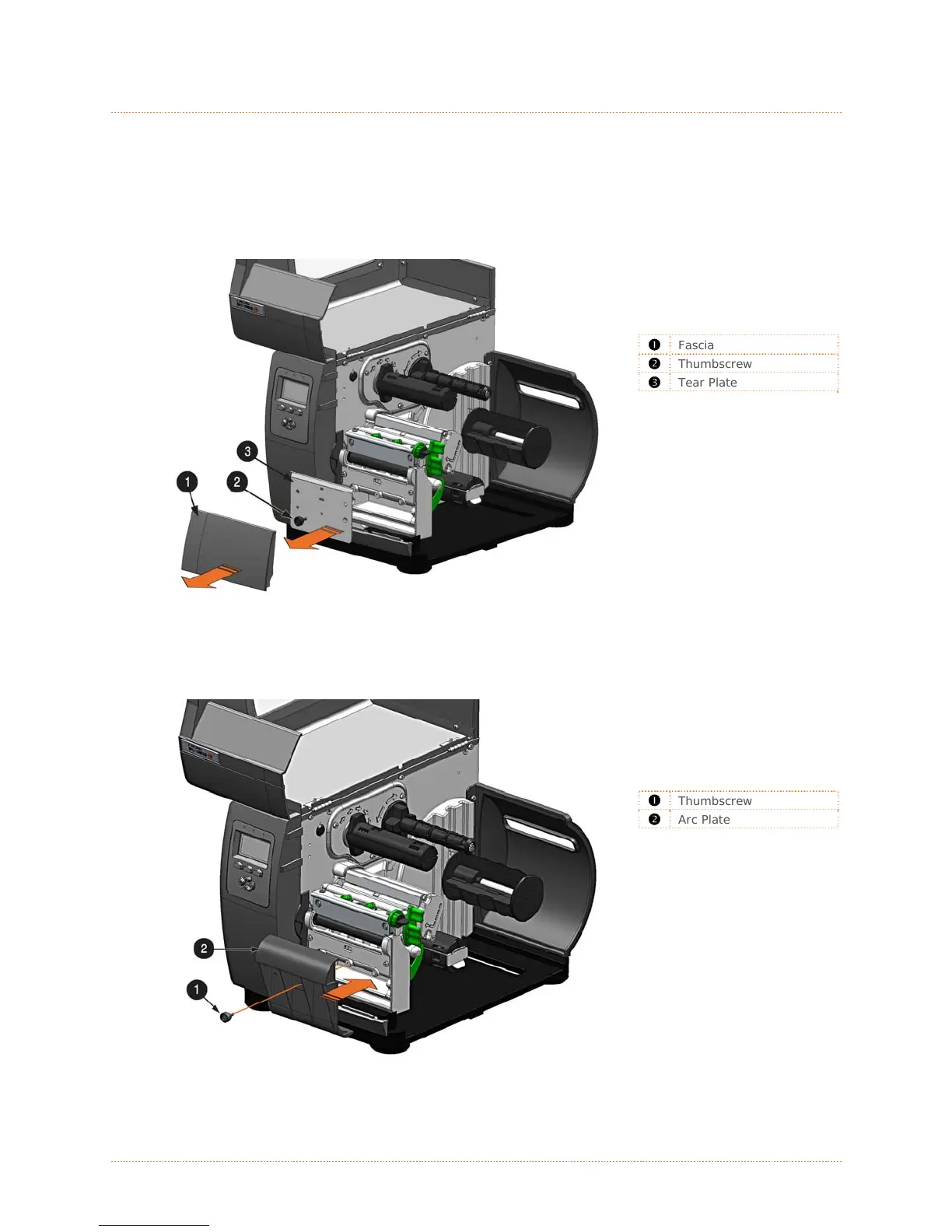Chapter 2 - Printer Setup 12
2
2
2
.
.
.
6
6
6
I
I
I
n
n
n
t
t
t
e
e
e
r
r
r
n
n
n
a
a
a
l
l
l
R
R
R
e
e
e
w
w
w
i
i
i
n
n
n
d
d
d
e
e
e
r
r
r
When equipped with the Internal Rewind option, labels can be rewound or, with the addition of a
Peel and Present option, dispensed automatically for application. If equipped, follow the
instructions below to begin using the Internal Rewinder:
1. Press down then pull outward to remove the Front Fascia.
2. Remove Thumbscrew and Tear Plate.
Fascia
Thumbscrew
Tear Plate
3. Place the Arc Plate on the front of the printer (as shown below) and tighten the Thumbscrew
to secure it.
Thumbscrew
Arc Plate