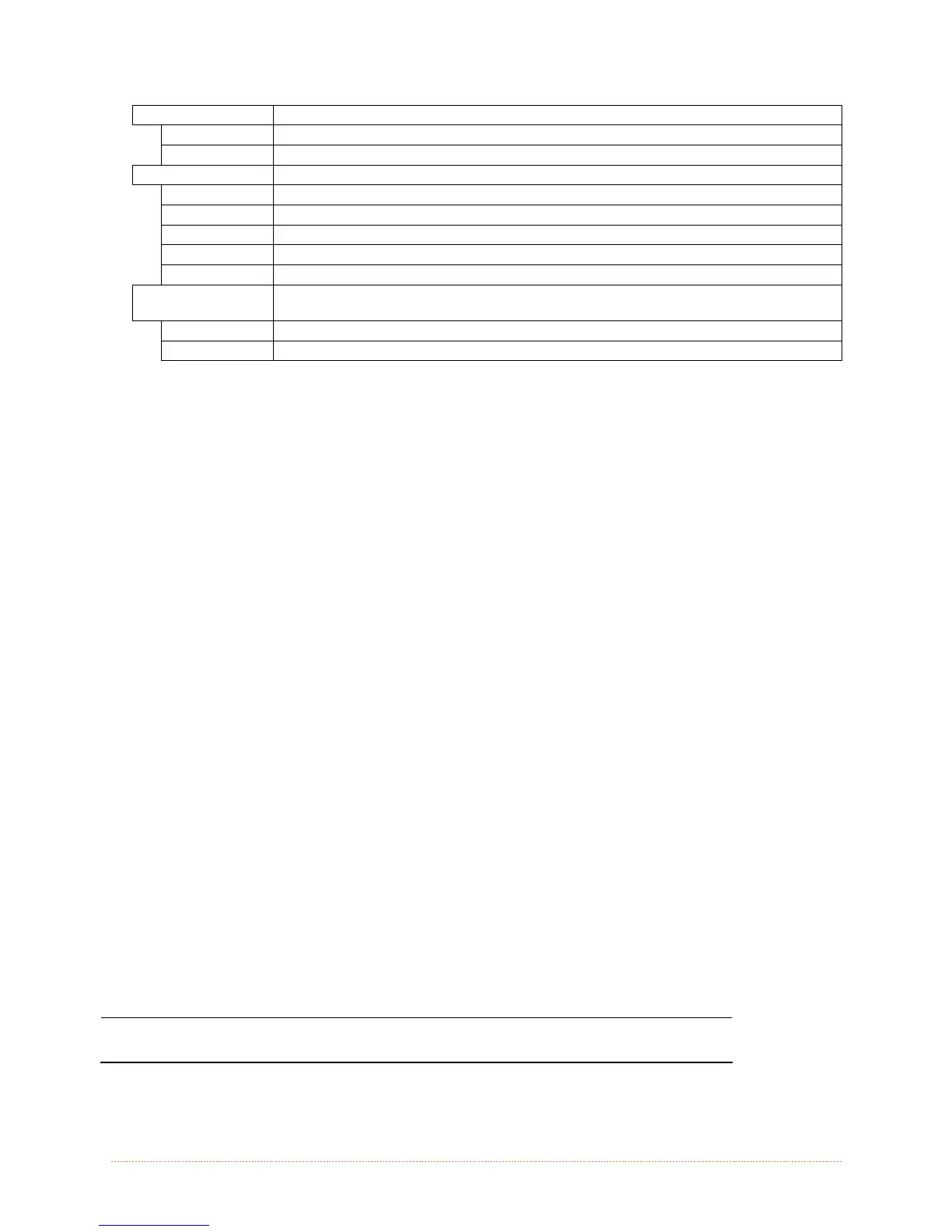Chapter 4 – Menu System 42
RIBBON LOW Sets the type of output signal generated to indicate Ribbon Low condition where:
ACTIVE LOW Outputs a logic low upon condition.
ACTIVE HIGH Outputs a logic high upon condition..
SLEW ENABLE Selects the type of input signal required to initiate label slew, where:
STANDARD Triggers slew with a low signal.
LOW PULSE Triggers slew with a low pulse.
HIGH PULSE Triggers slew with a high pulse.
ACTIVE LOW Triggers slew with a low signal.
ACTIVE HIGH Triggers slew with a high signal.
Err On Pause
(App2)
Sets the output when a service required fault occurs (Applicator Interface Card
Type 2 equipped only), where:
ENABLED Enables the output signal.
DISABLED Disables the output signal.
System Settings
The System Settings menu contains label formatting, operation, and control functions:
Menu Mode
Configuration File
Internal Module*
Default Module*
Scaleable Font Cache*
Single Byte Symbols*
Double Byte Symbols*
Time And Date
Media Counters*
Print Configuration*
Configuration Level*
Set Factory Defaults*
Format Attributes*
Label Rotation
Imaging Mode*
Pause Mode*
Peel Mode*
Security*
Units Of Measure*
Input Mode*
DPL Emulation*
Column Emulation*
Row Emulation*
SOP Emulation*
Back After Print*
Font Emulation*
Label Store*
Menu Language
Display Settings*
Fault Handling*
SCL Font Bold Factor*
Items denoted with an asterisk (*) are only accessible through the Advanced Menu.
The menu selections are defined as follows: