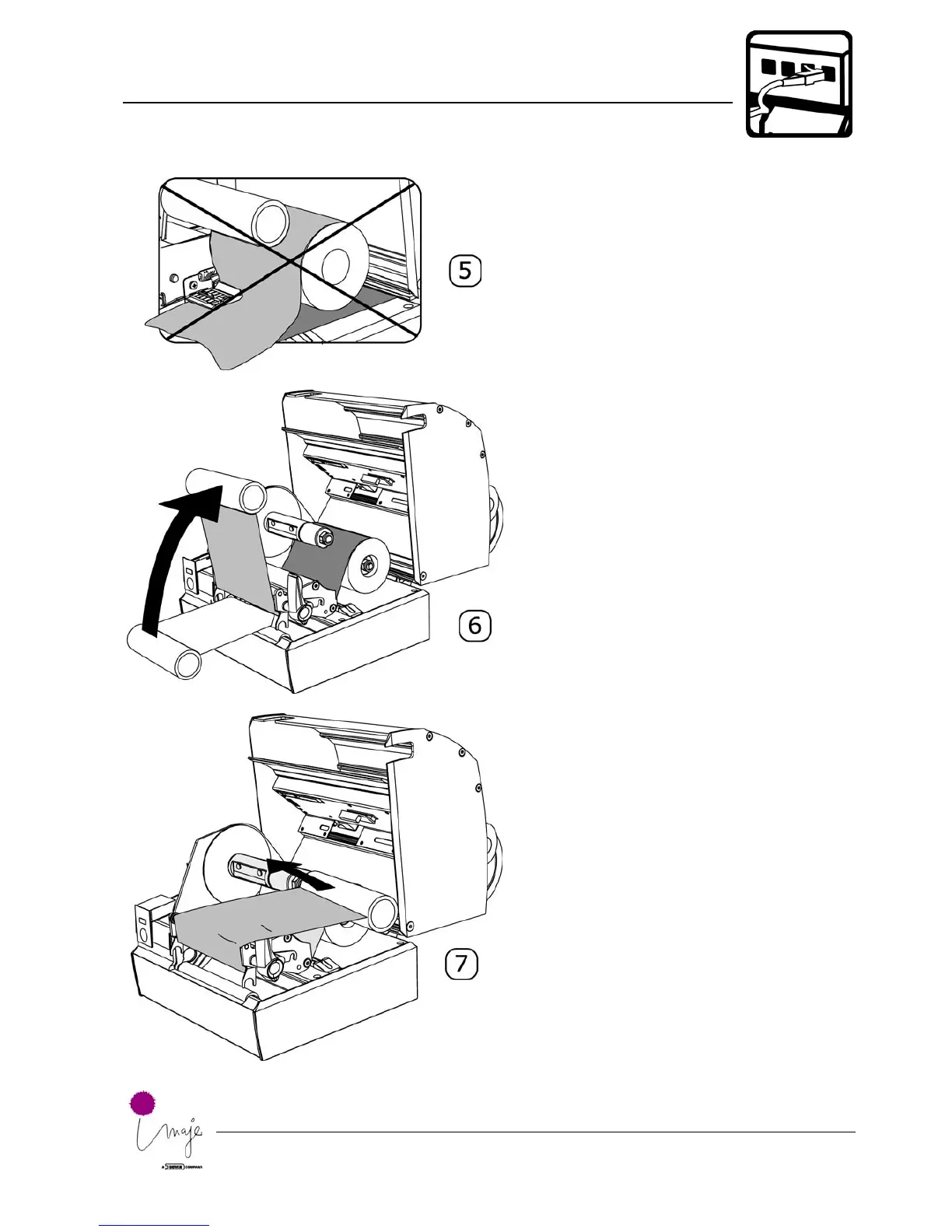5. Getting Started
5.5 Inserting Ink Ribbon – MP Nova4 & 6 TT
5.
6.
7.
Note: The ink ribbon must
not pass under the MPS
(Media Positioning Sensor).
Move the empty roll, which
will collect the used ink
ribbon, up and around the
print head.
Slide the roll onto the take
up spool.