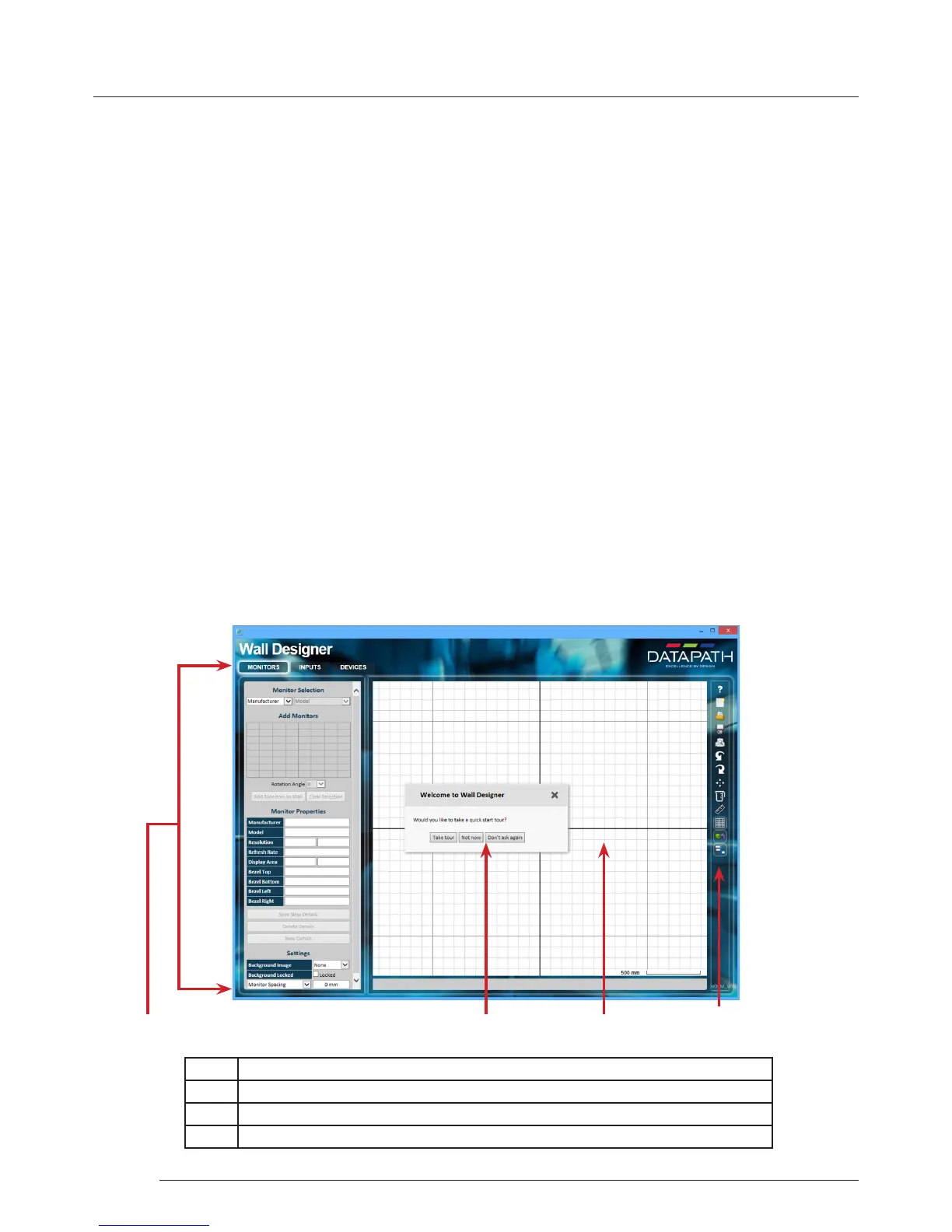Software
11
Start | All Programs | Wall Designer
5.4.1 Wall Designer Interface
When Wall Designer is opened, the following dialogue is displayed:
1
2
3 4
5.3.2 Install the Wall Designer Software
Click on Install Wall Designer to initiate the installation wizard. Wall Designer is a multi-lingual application and you are oered
a selection of languages when the install process begins. Select the required language and the install wizard will continue
installing the software.
5.3.3 View Readme
Click on View Readme to open an HTML document containing the latest information and bug xes for the application. The Wall
Designer application can be installed from the Readme.
5.3.4 View User Guide
Click to open the user guide in PDF format.
5.3.5 Install Acrobat
Install Acrobat is provided to enable you to read the PDF User Guide.
5.4 Running the Wall Designer Application
Once the software has been installed you can open the application:
Software
1 Operation Modes: Select monitors, inputs and congure devices
2 Quick Tour Dialogue
3 Virtual Canvas
4 Toolbar