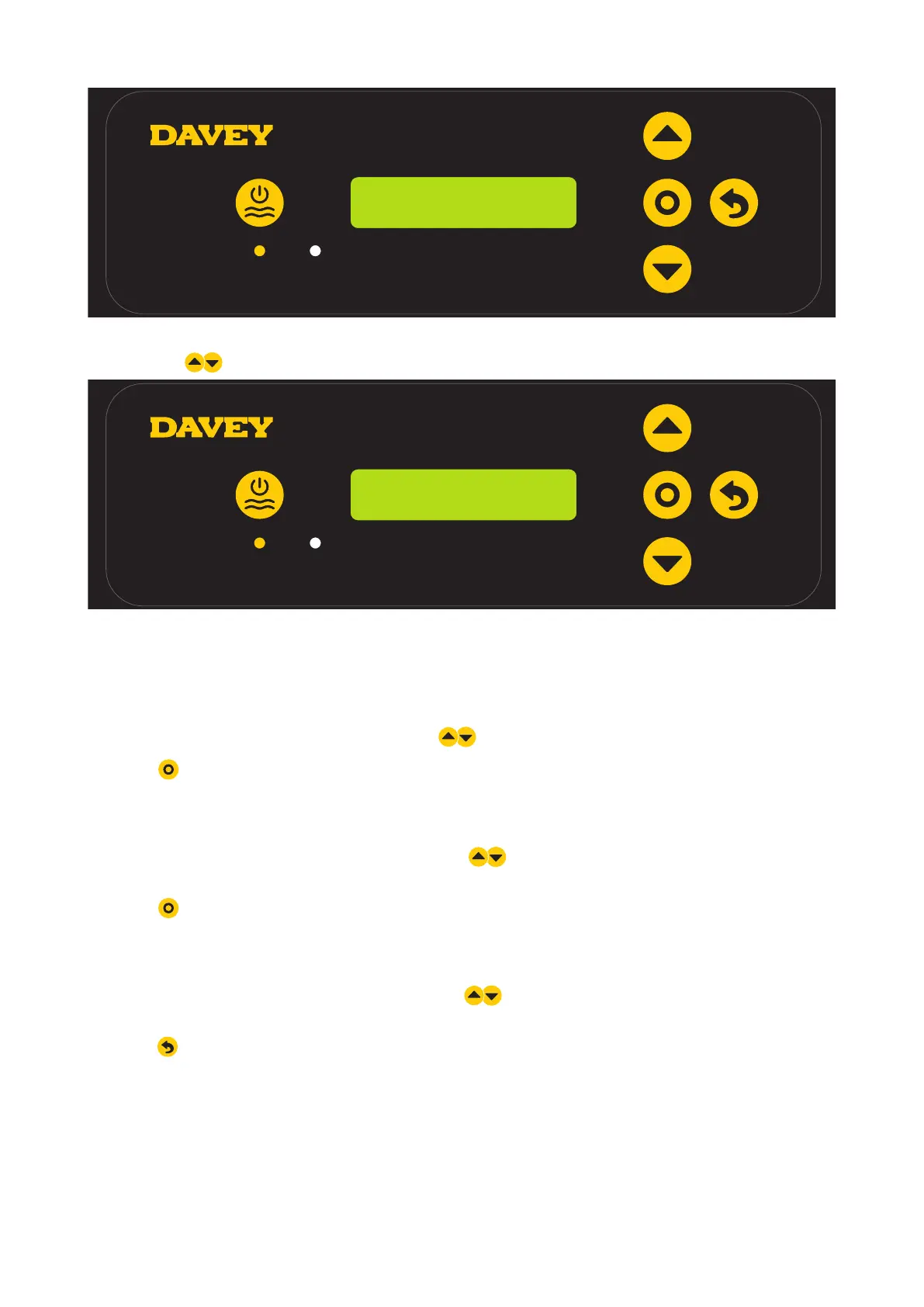19
TIMER 1
ON 06:00 AM
Figure 12.8
> Using the menu up/down buttons scroll to the OFF-TIME of TIMER 1.
TIMER 1
OFF 09:00 AM
Figure 12.9
> The screen shows the OFF-TIME of TIMER 1:
■ current OFF-TIME of TIMER 1 is 9:00am.
> Initially the clock hours will be flashing;
> The clock hours can be changed by pressing the
menu up/down buttons to scroll to your chosen time;
> Press
menu/setting select once your preferred clock hour is displayed;
> If a mistake is made, the setting can be changed later;
> Next, the clock minutes will be flashing;
> The clock minutes can be changed by pressing the
menu up/down buttons to scroll to your
chosed time;
> Press
menu/setting select once your preferred clock minutes is displayed;
> If a mistake is made, the setting can be changed later;
> Next, the clock AM/PM will be flashing;
> The clock AM/PM can be changed by pressing the
menu up/down buttons to toggle
between AM and PM;
> Press
menu/setting cancel (go back) button once your preferred OFF-TIME for TIMER 1 is
displayed;This will take you back to the HOME SCREEN.
